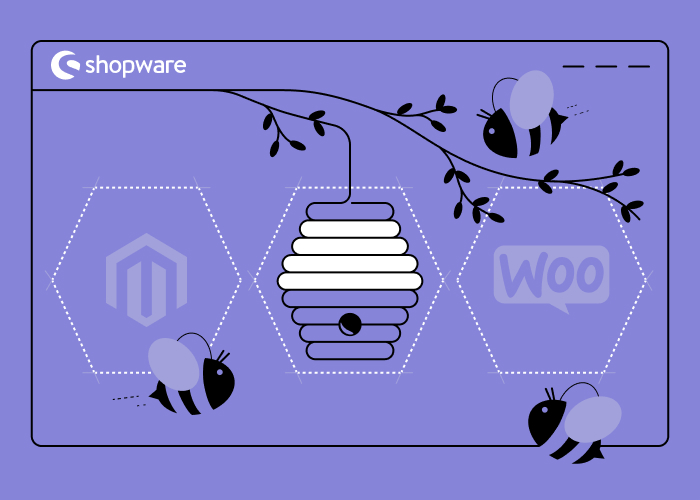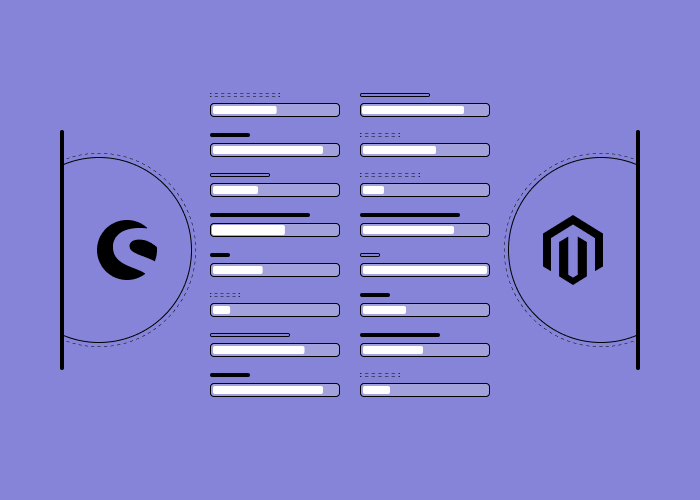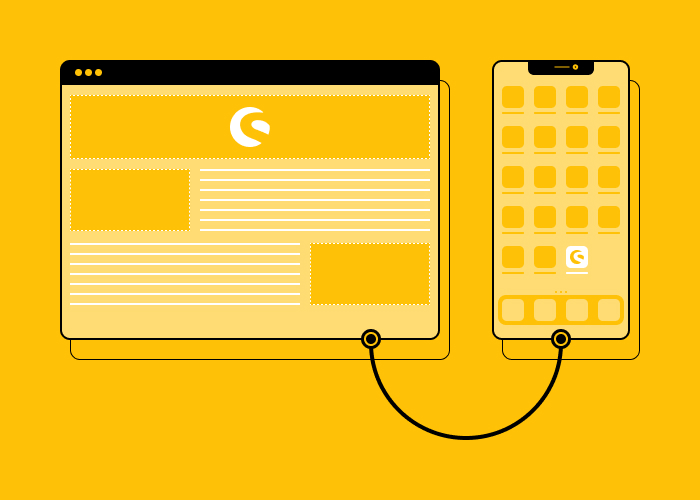Content
Building an E-commerce Store from Scratch


The development of online businesses worldwide is much faster compared to traditional offline businesses. It goes without saying that e-commerce businesses help increase sales and get more customers. In 2019, online retail sales of physical goods in the USA amounted to 343 billion dollars! And this number is only expected to grow. But first things first. You can’t start your business online until you create an e-commerce website. In this post, we’ll share some tips that will help you create e-commerce store online and get more customers! Moreover, we’ll explain why it is easier than you might think, especially when you’re using Shopware - one of the best e-commerce platforms.
Lets talk about itHave a project in mind?
Building an E-commerce Store from Scratch: Basic Steps to Follow
No matter what kind of website you want to create; the first thing you need to do is plan your project, determine its main goals and budget. Here are the main steps to follow.
Analyze the kind of services or products you want to sell
Before you create an e-commerce site, you need to browse the web and analyze your competitors. It is of utmost importance to decide what kind of products you want to sell through your website. First, you need to estimate the local demand and analyze all local suppliers. When you finally do comprehensive research, you’ll have a clear idea of your future website.
Select a business model you are going to use
You have to decide whether you are going to sell your goods only through your website or also through marketplaces. You can use both channels to get more customers and increase sales.
Choose your domain name
Once you have chosen your business model and the type of products you are going to sell, it is time to choose your website’s name. Remember that it can’t be a random name; it should be relevant to your products. It should also be clear and understandable to your audience. However, if you are only starting your business and have a limited budget, it would be better to start with a shared domain. When your business grows, you’ll buy a dedicated domain.
Choose your e-commerce website builder
The internet is overloaded with ready frameworks that allow you to create a website from scratch. Moreover, you don’t even need to have development skills and experience in this niche to do this. The best solution is the use of Shopware - a trusted e-commerce platform based in Germany. Today, it has more than 80 thousand users. Overall, it’s a superb solution for those who want to create online store e-commerce website for free.
Think about the design of your e-commerce site
Though some users still think that design is not essential, remember that your website is not only your online store, it is your online face. Your goal is to attract customers. If your offline store has dull and cluttered windows, your customers will probably go to your competitors. The same can be said for your website. It should include as many details about your products or services as possible. Prices, descriptions, high-quality images, rating - all this will help you sell products faster. But don’t forget about the convenience of your buyers.
Add a payment gateway
Any online business needs to offer several payment methods. It will be great if the framework that you choose for building the website has inbuilt payment options. The most popular solutions are Paypal, Paypal Plus, and bank or credit cards. We gathered top payment systems in one of our blog posts.
Choose a shipping partner
After you create an e-commerce site, it is time to think about a shipping method. When choosing a framework for building your website, you should also think about shipping configuration. A reliable solution usually has included delivery services that offer available shipping charges.
We’ve just reviewed the basic steps to follow for those who want to create an e-commerce store and finally reach more clients online. But remember that it is not enough to create a website; you should also invest in marketing. This will help your customers see your website, reach your services, or buy your products.
What Does a Shopware E-commerce Platform Offer?
Shopware is an e-commerce product built by German developers. This tool hit the market almost ten years ago. Today, it has more than 3500 plugins, themes, and modules. The Shopware enhanced e-commerce system has a good usage rate in Germany and other European countries. Today, it’s a perfect solution that can easily meet the changing demands of eсommerce and allows you to focus on customer experience.
Shopware e-commerce editions
If you are looking to build a Shopware-powered website from scratch, it is essential to pick the most fitting edition of the software suite. There are, after all, certain tools and features that you may not need in terms of your project at all so why pay for them. To make your research easier, we can say right now that Shopware comes in four different editions to pick from:
- Starter Edition - a “try-out” edition that comes free of charge and offers basic capabilities that you may have a glimpse at before purchasing a more extended plan. And it alone can serve as an efficient tool for building and setting up an eсommerce store without any tech knowledge required. Here are the characteristics of Starter Edition:
- It’s price-free.
- Cloud-based environment for store set-up.
- No manufacturer support.
- GDPR-compliance and legal security out of the box.
- Unlimited products and orders.
- It includes marketing and SEO tools, sales channel connections, automated updates, free SSL certificates, and more.
- Professional Edition - if you are looking for more extensive capabilities and some Professional plan extras, this Shopware edition brings full-on manufacturer support, Shopping World presets, customer streams, warranty management, storytelling features, digital publishing tools, and more. Here are the characteristics of Professional Edition:
- Price starts from €199 per month.
- Self-hosted or cloud-based environment for store set-up.
- Full manufacturer support.
- It includes extra sales channels, marketplace, and social shopping tools.
- Multi-language, multi-currency support, and multishop functionality.
- Easily managed promotions.
- Product customizations.
- Extended CMS features.
- Analytics and reports.
- 4,000+ compatible apps and themes.
- Direct tech support, and more.
- Enterprise Edition - focused on the extensive use by companies of various scales, the enterprise edition offers the highest performance achievable by Shopware and unlimited scaling horizons. If you are looking to set up a truly market-defining eсommerce, this plan should be your choice. Its characteristics include the following:
- Price - from €2.495 per month
- Self-hosted environment for store set-up
- Full manufacturer support
- All benefits of the Starter and Professional Editions
- Provides a personal account manager
- High-performance hosting clusters
- Complex B2B features and tools
- Unlimited staging environments
- 24/7 urgent support and developer support, and more
- Community Edition - an open-source version of the platform that best fits storeowners that are starting and building their first online store ever. This is where the community is encouraged in solving common issues and finding ways around complications that may arise in the process of store creation. And the best thing about it is that it’s free of charge. Let’s have a look at its characteristics:
- Price - free.
- Self-hosted environment for store set-up.
- No manufacturer support.
- All basic features and tools are reinforced by the community’s effort.
Lets talk about itHave a project in mind?
Shopware templates
Shopware software suite provides a range of readymade eсommerce store theme templates that users can pick to set up a neat-looking store without going far in the fastest way possible. You can pick a template and fill it up with your content, making only minor changes and additions here and there. The most intensive effort here is deciding which template exactly fits your line of business best (and how much you are willing to pay for it).
When it comes to picking Shopware themes, there is a whole market dedicated to templates where you can filter options based on the business niche, user rating, author, and certification status in order to make the best choice without difficulties. Employing a Shopware template, you get all the cool design features the platform offers. A feature list of a Shopware template available for your store includes
- A convenient drag & drop page editor.
- Full page customization.
- Quick View capacities.
- Storytelling tools.
- In-depth search.
- Conversion-optimized design guidelines.
- Social Shopping tools.
- Widely compatible responsive display.
- Adjustable product catalog listings and customizable filters.
Configuring Shopware 6 themes step by step
Have you already picked your theme template? Have you got your top-notch design features in check? Now it’s time to configure and adjust the preferred template’s design to your eсommerce requirements. There are several essential efforts you will have to handle here. Let’s take a look:
- Start with the basic information - specify the name of the theme and its vendor and assign to it sales channels of your choice.
- Now, set up the color scheme of your online store (make it reflect your corporate vibes if you wish). Go to the Theme colors section and pick colors for the main background and frames. Specify primary colors to be used in links and headings, and secondary colors to be used in the rest of the text.
- Moving on with the color scheme, click the Status messages section and set up colors of messages to be displayed by your store to users (like Error, Confirm, Notice, etc.).
- Now, it’s time to handle your store’s text content - use the Typography section to configure fonts and specify their colors.
- The E-commerce section allows you to adjust the appearance of prices and the buy button - the essential elements of any eсommerce that must be eye-grabbing and standing out.
- To finalize your template design adjustment, navigate to the Media section and work on your icons and logos. You can use any image that is larger than 991px for the desktop logo, a 991px-767px image for the tablet logo, and an image smaller than 767px for the logo to be displayed on mobile devices. Ensure your app & share button are as vivid as possible to motivate social sharing and don’t forget about the favicon which is displayed in the browser, in front of your store’s URL.
Selecting the best Shopware theme design
The selection of Shopware themes is so extensive that they can be globally categorized by industries and niches (fields of application). This makes the choice of the best-fitting theme even simpler for you. In particular, you can pick themes from the following range of categories:
- Cosmetic & health
- Industry & wholesale
- Sports & travel
- Home decor
- Technology & IT
- Garden & nature
- Food & drink
- Fashion & apparel
Shopware third-party plugins
Shopware is widely extensible and it has its own dedicated official plugin market where the range of plugins is increasing continuously each day. The top e-сommerce convenience-, performance-boosting extensions include the following:
- PayPal integration for Shopware 6. First things first, you need to enable payments processing for your eсommerce in order for sales to take place at all. PayPal provides extensive payment capabilities with wide multi-currency support and convenient tools. You can easily integrate the complete PayPal payment gateway software suite with your Shopware-powered store. You don’t even require a bit of special tech knowledge to handle the process.
- Stripe integration for Shopware 6. To reinforce the payment convenience and flexibility in your eсommerce store, add the second most popular payment gateway on top of PayPal. Stripe is a versatile payment processing platform that offers out-of-the-box fraud protection for transactions, refunds processing, real-time accounting powers, and in-depth transaction reports.
- DHL shipping integration for Shopware 6. Suppose, a customer has picked a product and completed its purchase. Now it’s on to the selection of the shipping method. And this is where you’ll need a shipping plugin. DHL Shipping happens to be one of the most hassle-free tools to give you a whole database of Shopware Administration-approved shipping labels, flexible shipping cancelation opportunities, and convenient code-based item tracking.
- Google Shopping integration for Shopware 6. If you want to have any reach at all, you must adapt to the search conditions of Google. In the long run, it will serve as an essential sales channel for your store. And with a proper extension, you can make your store stand out among the search lines. You can do it via optimized product feeds, products’ visibility boost, and other capacities of the Google Shopping plugin.
Shopware e-commerce integration with payment systems
One of the main reasons why people choose Shopware is its smooth and straightforward integration with well-known payment gateways. Simply put, when you choose Shopware, the customers of your online store will be able to pay for your services using Skrill, Stripe, PayPal, or Braintree. This platform also supports integration with Microsoft web services such as WordPress CMS and various APIs.
The system also has a cost management panel that can easily be customized. Users can use various themes to create a marketplace that meets their needs.
Overall, choosing Shopware as an e-commerce solution is a good idea for those who want to enter the online market but their budget is limited and they simply can’t afford custom development.
Our company already has experience of working with Shopware. Our client from Ghana needed to create a website from scratch. We used Shopware, and in the course of work, we also added some other options such as inventory integration, professional UI and UX design, online ordering options, and a delivery module. Thanks to Shopware, we created an online store that has all the basic functions and even more!
Should You Choose Shopware for Building an E-commerce Store?
After all said and done, the question stands - is Shopware makes the best fit for your e-commerce store project? This depends on a bunch of underlying factors. One thing is for sure, you have to invest in things here. And if you want a sturdy software foundation for your e-commerce solution, be prepared to pay a pretty penny for all the plugins and plan points. So this instantly rules out certain types of small- and medium-scale businesses.
However, it is a decent choice for capable mid-size companies and large enterprises looking to set up a perfectly efficient online store or marketplace without going far and wasting time with lots of extra work committed by the powers of Shopware.
In any case, you can always use a Community or Starter Shopware edition to see how well it may fit your full-scale goals. You may even make do with these basic plans just fine. However, make sure to contact specialized professionals for a consultation before making the final choice.
Read our review of Shopware 6 for more details.
How to Create E-commerce Site Using Shopware 6 with Custom Design
Here’s a comprehensive guide on how to create a Shopware online shop in a few clicks. Following these guidelines, you’ll create your first Shopware B2B shop that will introduce your business online.
Create your online account
Access the official website of the Shopware e-commerce platform and select “Start now”. After that, you’ll be asked to enter your email, password, and the name of your future online store. Wait for a few minutes until the system creates an online store for you. After that, choose the language and the currency of your store.
Create a custom home page
After you log in, you need to create a home page. For doing this, you need to go to the dashboard and click on Content - Shopping experiences. You’ll see a page with a variety of layouts to choose from. You are also allowed to choose various blocks such as the shop page, landing or listing page, etc. Here’s the main information you need to know about all these pages:
- The shop page usually includes some general terms and the contact form.
- The landing page includes a few theme pages with a variety of design and marketing tools.
- The listing page includes a product listing.
To learn more, read our guide on creating a successful e-commerce homepage.
Section type
Now, let’s move on to structuring. This tool allows you to choose how your layout is going to be structured. You can either choose a layout with a sidebar or with the full page width. After you make the decision, don’t forget to enter the layout’s name.
Assign your layout
Go to Catalogue - Category. Find the Edit button and click on it. Now, assign the created layout under “Layout Assignment”. Refresh the front end page, and you’ll immediately see the changes.
Add products
For adding products, you need to go to Catalogues - Products - Add Product. You’ll see a menu where you need to add a title, description, manufacturer, price, deliverability, and media. There’s also a powerful Shopware e-commerce CMS system. Don’t forget about SEO; meta title, meta description, and SEO keywords have to be added under each product.
Lets talk about itHave a project in mind?
Shopware E-commerce Solution: Overview of the Main Benefits
The main reason why we recommend choosing this platform is that it is a robust and scalable e-commerce solution that allows you to create an online store in a few clicks. Let’s review the main benefits of this platform:
- A big choice of editions. If you are only starting your online business, the free edition is enough for you. When your business grows, you can upgrade to a premium account.
- A wide array of eсommerce functionalities. The system allows you to add various extras that broaden the functionality of your online store.
- It’s a scalable solution. The platform can easily manage high volumes of web traffic.
- Flexibility due to the API first approach.
- Open source under MIT license.
- A variety of superb options allow you to customize your store as you want.
- The low total cost of ownership.
- Short time needed to deploy your store.
- Simple Shopware shop migration. The whole process of migration from the old version to the newer one is straightforward. The Migration Assistant will help you complete the task. But you need to check what plugins are out of date and update them if necessary.
- The capability to extend the platform using plugins or individual apps.
Grow your online store with Shopware 6! It’s a future-proof platform that allows you to grow your business online. Based on our vast experience in e-commerce development, we find Shopware 6 a powerful tool that is gradually strengthening its position in the modern e-commerce market.
If the whole process of building a website with this tool seems too cumbersome to you, just contact us! We’ll help you tackle this challenge or consult you to choose the best roadmap to success.
Let professionals meet your challenge
Our certified specialists will find the most optimal solution for your business.