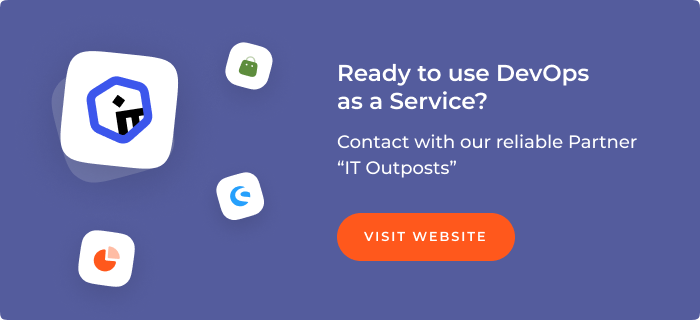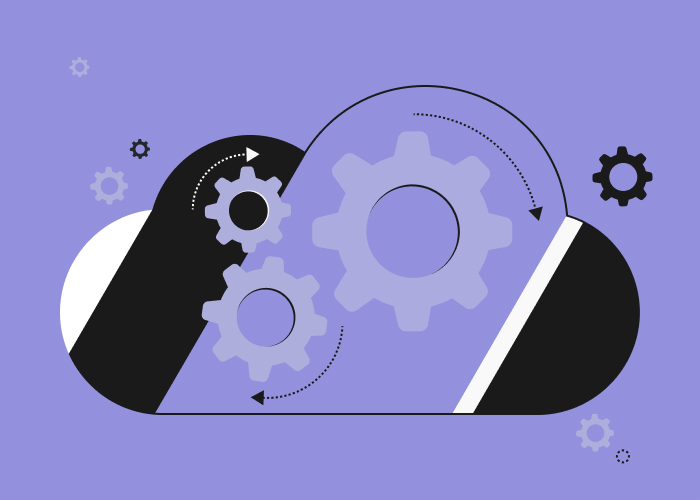Content
Kubernetes vs AWS EKS - Amazon Elastic Kubernetes Service
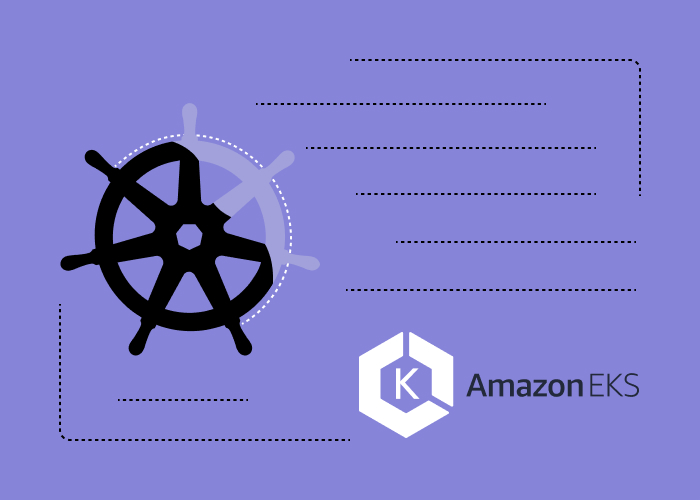
Today, using containers to deploy and manage complex applications is a pretty common thing. More and more apps are developed as microservices functioning at the container level. The reason behind it is that working with container apps expands capabilities within cloud computing solutions through enhancing their native advantages. Kubernetes (also referred to as “K8s”) was introduced by Google as an open-source solution for application management.
The newly invented technology was aimed to make the processes of deployment, management, and scaling of container-based apps fully automatized. In this article, we will try to shed some light on the Kubernetes vs AWS EKS issue and look at how Google's technology is adopted and effectively used in Amazon Web Services.
Also read:
Comparison of AWS vs Azure vs Google Cloud
Microsoft Azure vs AWS
Azure Resource Manager (ARM) Templates vs Terraform
Kubernetes as a Container-Orchestration Technology
Kubernetes emerged as the logical fruit of years of Google engineers' hard work. One simple yet incredibly effective open-source system has now turned into a key tool for building and running next-gen applications. Kubernetes has influenced the environment it was built in and changed the idea of how applications should be deployed, scaled, and operated. So let’s take a closer look at the system’s concept and basic features.
What is Kubernetes and Why It is Used
The demanding modern users are used to applications available 24/7, whereas developers still need to update them daily. Using container technology helps maintain this balance by ensuring the seamless operation of the service at any time. Kubernetes is the solution that allows applications to upgrade and run whenever and wherever you wish. Container orchestration is a key to helping the software find the necessary resources for stable operation. This is how the deployment process looks like step by step:
- Creating a Kubernetes cluster;
- Containerized app deployment;
- App exploration through Nodes and Podes;
- Exposing the app publicly;
- Scaling up the application;
- Updating the app.
Read more about Kubernetes deployment in our latest guide.
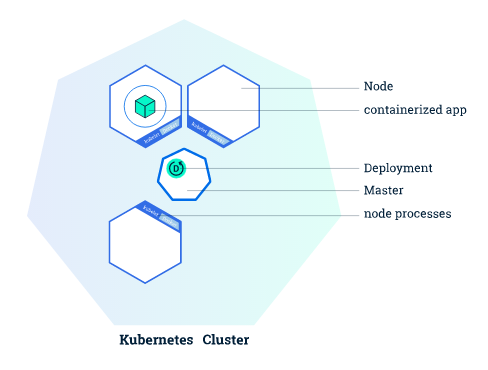
Source kubernetes.io
Kubernetes is planning the launching of containers in separate clusters depending on the available resources each container requires. Then containers are grouped to create logical units, or “Pods.” Multiple or individual containers can run and scale up within a pod. The time and place of launching individual pods are determined by the system. Kubernetes also manages the traffic flow and scaling based on the load or pre-set metrics. Each pod is assigned an IP and DNS name for inter-service communication and traffic management. Kubernetes launches / restarts pods in case of requirements met and system failures, respectively.
What Are the Key Benefits of Kubernetes?
Kubernetes is an open-source solution that is currently supported and enhanced by many providers, including Amazon. Besides that, many open-source projects work on delivering Kubernetes-compatible software to achieve maximum possible optimization and extend the architecture of apps even further. Here are some of the basic Kubernetes' features:
- Containerized apps are easily scaled up and down. The Google-empowered system ensures planet-wide scaling. Simple UI or automatic CPU-based scaling to choose from;
- Easy migration. It is extremely easy to move containerized apps from local machines to the cloud for further deployment;
- Storage orchestration. Choosing the storage environment is up to you. It can be local storage, a network storage system (e.g. Gluster, Cinder, NFS, etc.) or a cloud provider like Amazon Elastic Kubernetes Service (AWS);
- Self-management. Containers are reloaded, replaced or killed automatically depending on the state of the nodes;
- Secure rollouts. Kubernetes upgrades your applications automatically while analyzing its condition. If the system detects something wrong, it will automatically rollback the configuration;
- Growing capabilities. Many developer communities and major providers equip the open-source system with new features, including integration tools and modules.
What Is the Difference between EKS and Native Kubernetes?
To answer this question, we need to look at several others first.
What Does Kubernetes Native Mean?
In the case of deploying the Kubernetes cluster to cloud-based solutions like EKS or GKE, you don't burden yourself with the need to manage the master node and maintain the cluster control plane. All you do is deploy your app and choose the type of instance you like. In other words, the Master Node is the heart of Kubernetes Native through which you can manage the cluster and control its state. To speak to that heart, you'll need the native client tool called Kubectl. This tool is used to program the Master node, which can be replicated if necessary.
Let's take a look at the components the Master node uses to watch and manage the cluster:
- Kube-controller-manager aimed at monitoring the state of the cluster day and night;
- Kube-APIServer, fully responsible for external communication;
- ETCD, a database for storing data on the cluster's state;
- Kube Scheduler, a component assigning worker nodes for newly created pods.
Summing things up, the main advantage of Kubernetes Native is complete control over the cluster control plane. In the case of working with a third-party provider, the latter undertakes this function and manages processes at its own discretion. But if you choose deploying the cluster manually (the hardest option) or using available tools such as Kubespray or Kubeadm, you can achieve 100% control over the cluster. This also applies to its deployment and further administration. This option allows you to implement scenarios that most popular Kubernetes-based solutions cannot offer (e.g. different types of instances for different nodes).
Kubernetes Native Tools to Create and Control Clusters
We have used and can recommend all of these tools:
- Kubeadm – a toolkit providing the best-practice ways to create Kubernetes clusters. It is aimed at ensuring a quick and easy set up of the minimum viable cluster.
- Kubespray – a composition of Ansible tools for performing configuration and deployment-related tasks. It is compatible with any cloud service provider and is backed by Kubeadm.
- Kubewatch – a native watcher running in the cluster that monitors any changes in the system and publishes notifications in communication channels.
- Kubetail – a bash script allowing to “tail” logs into a single stream from many pods.
- Istio – an open-source platform ensuring secure and manageable traffic flow, microservices integration, as well as telemetry data integration.
- HELM – a tool that allows users to manage the so-called Helm charts (Kubernetes packaged resources). You can find popular charts or create new ones for your application.
- Kops – a tool for creating/deleting, controlling, and upgrading production-based clusters from the command line. It is used to manage the Kubernetes cluster’s entire life cycle.
- Kubernetes Dashboard – a web-based user interface that allows users to control and troubleshoot the apps in the cluster, as well as monitor the whole cluster.
- Prometheus – a monitoring & analyzing system which is extremely useful and informative while being simple to integrate and use.
Amazon Web Service for Kubernetes

Source www.slideshare.net
Above, we have covered what the Master node is and how it is used for the Kubernetes clusters’ multi-level management. However, there is another option where the Master node is under the total control of a provider-managed service. Thus, you can safely skip the most difficult stage of configuring clusters and fully concentrate on app deployment. One of the most popular and effective fully managed container solutions is Amazon Elastic Kubernetes Service running on Amazon Web Service (AWS EKS). AWS makes controlling your Kubernetes infrastructure simple and efficient by provisioning and managing resources automatically.
According to a recent study by StackRox (2020), Amazon Web Service remains the dominant provider in the container market with its 78% share:
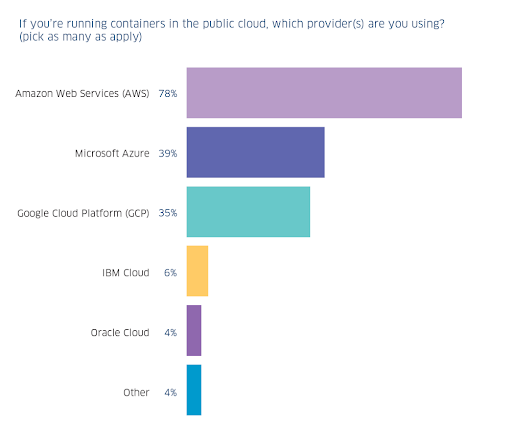
Source www.stackrox.com
The reason for such success is multiple benefits of the fully managed platform over competing ones. First of all, users have access to AWS Fargate, a serverless environment where no server provisioning and management are needed. Among other primary benefits are application isolation and paying for resources on a per-app basis. The second thing to pay attention to is deep integration with additional Amazon services. These include Amazon Private Cloud, AWS Identity and Access Management, Amazon Cloud Watch. Thus, you have every possibility to carry out super-accurate monitoring, scaling, and load balancing for your apps.
AWS EKS vs Self-Managed Kubernetes
It's time to run through some major benefits of fully automated Amazon Elastic Kubernetes Service over self-managed Native Kubernetes:
- Higher security. Users get automatic updates and security patches for the cluster control plane. Close cooperation with Kubernetes developers allows the provider to detect security gaps before patches are applied to the apps;
- Cooperation with the community. AWS makes its contribution to the development of the Kubernetes community by providing new solutions and expanding the codebase;
- Serverless solution. The already mentioned AWS Fargate operates as a computing engine running containers without the need to control clusters or servers. Application isolation function makes the service even more secure;
- High availability. Multiple Availability Zones make it possible to instantly identify faulty control plane nodes, replace them and apply patches seamlessly;
- Amazon Elastic Kubernetes Service is 100% compatible with Kubernetes, as guaranteed by relevant certifications. On the AWS platform, you can enjoy the full functionality set of EKS Native Kubernetes and experience all the advantages of open-source. Any Kubernetes app can be easily migrated to the EKS plane without changing the code.
Also read: How to hire a Google Cloud Developer
What Do You Choose: Kubernetes Native or EKS?
Costs, flexibility, and general application requirements should become the key factors when choosing between the two options. Of course, automated provider-managed services come at a price - about 100 USD per month in the case of AWS. Are you willing to pay that kind of money just for cluster management? If not, do you have enough time and expertise to leverage the Kubernetes system on your own? The answer is not so obvious and different for everyone. Self-managed services provide complete freedom of action, while AWS EKS ensures efficient ready-made solutions. One way or another, be sure to assess your limitations and application requirements to decide which option fits your project best.
Need experts’ help to make a wise choice? Contact us with your project description to get a consultation and a project quote.
Let professionals meet your challenge
Our certified specialists will find the most optimal solution for your business.