Content
How to add eCommerce to your Website

Retailing is an enormously profitable business right now. That is why we have a lot of clients asking “How to add ecommerce to my website?” Usually, we offer 2 options - either adding ecommerce features to the existing website or develop an individual online shop with Magento, Shopware, etc.
Lets talk about itHave a project in mind?
In this article, you will learn the five simple ways to add ecommerce to a website for your company. However, all businesses are very unique, and you may realize that you might need some extra features available only while using specialized ecommerce platforms. That is why we will also quickly brief you about the other options. To save your time and effort, we have also added a review on five modern ecommerce platforms that will help you receive orders and sell from your current website.
Top five ways to add eCommerce to any website
Nowadays, online retail is a big piece of the pie that most companies want to excel at. A recent report from the Department of Commerce said that, in comparison with the same period last year, there is currently an increase in eCommerce sales of 14.3%. And report from Statista says that ecommerce sales will grow to more than 32 million in 2021.

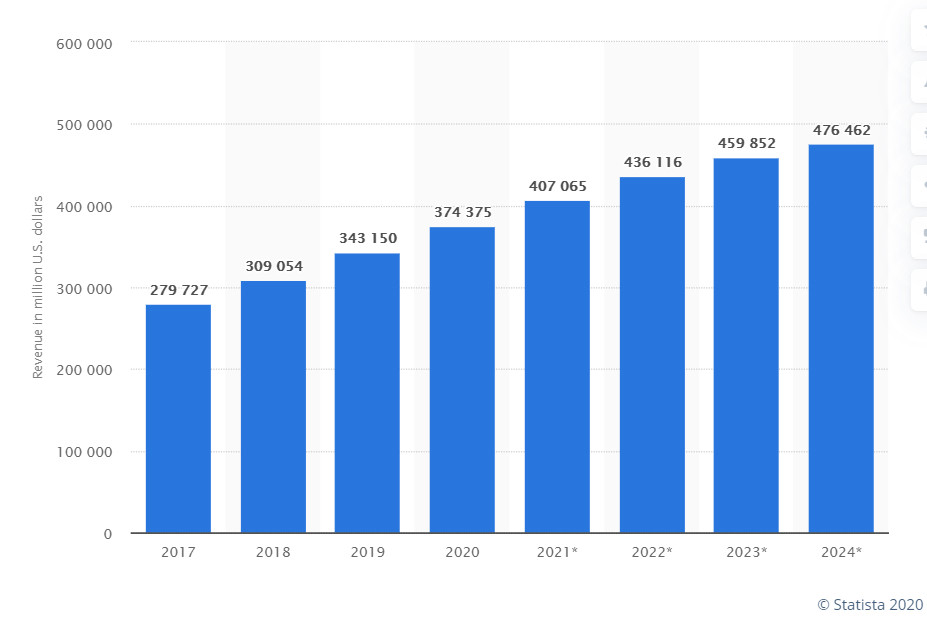
That sounds very attractive to businesses; however, in most cases, eCommerce development could cost you a fortune, especially if you want custom features and design.
Retailers that prefer to use existing websites are, in most cases, looking for solutions that will help save money and time. Below, you will find comprehensive information on how to add eCommerce to your website using modern technologies.

1. Integrate eCommerce into your existing site using plug-ins
If your business website was developed using such CMS as WordPress or Joomla, you can set up the number of eCommerce platforms for your site. You can configure the platform you choose and sell using your main website.
You might also like: How to Build an E-commerce Website Using WordPress
To use this tip, your website software should be up-to-date. Also, do not forget to add an eCommerce extension.
2. Tag on separate solutions to your business website for online sales
This is the best option if your business website software does not provide users with suitable extensions for online retail. You can develop a separate online shop with an authentic design like your initial website. Use this trick for a seamless user experience.
Having the same design, users will think that they are still on the same website, even though both sites are on different platforms. This is the best option to consider when adding eCommerce to a website, especially if your website cannot be updated or does not have an eCommerce extension.

3. Add eCommerce features to your existing website
If you are looking for the answer on how to add eCommerce to a website, we are here to help. You can add eCommerce features such as payment gateways and shopping carts - keeping in mind that payment gateways such as Paypal, Sage and Google Checkout are the best. Using this basic eCommerce feature, your customers can select products and make purchases on an external website.
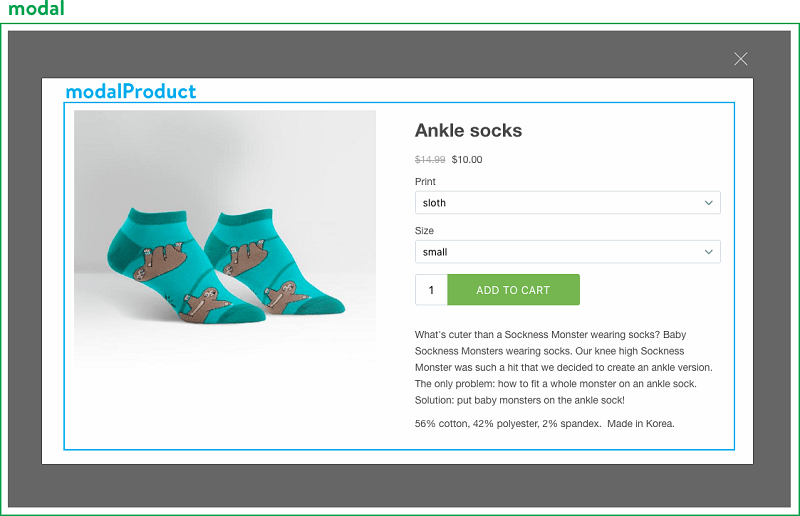
4. Use the Shopify Buy Now Button
With this simple method, you can add basic eCommerce features to literally every website. Future online retailers can add this button on a:
- WordPress website
- Tumblr
- Squarespace
- Self-hosted website
- And more
It is not rocket science to add a Shopify Button to your website. Nevertheless, it gives you a huge amount of advantages, including reliability on the Shopify platform for just $9 per month.
How does it work?
Let’s see an example. To set up eCommerce on your site, WordPress blog owners should log into Shopify. Then, add necessary products and generate a buy button.
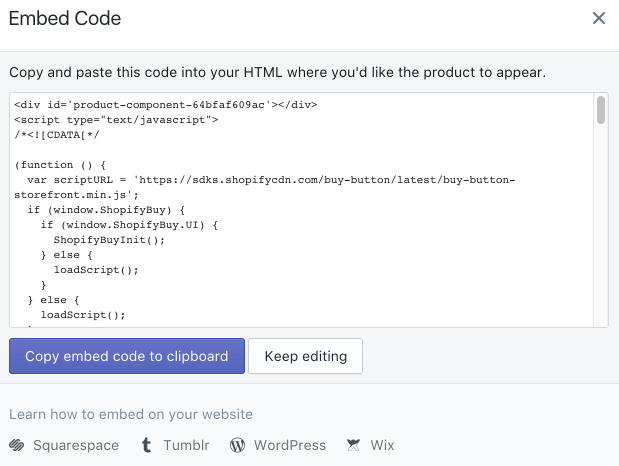
You might also like: How to Integrate a Payment Gateway in Your eCommerce Website
The next step is to paste the embed code into the website sidebar on any page, or on a post.
Here’s an example of the embed code.
<--script data-shopify-buy-ui>var scriptURL = "https://cndurl.com/buy-button-storefront.js";if (window.ShopifyBuy && window.ShopifyBuy.UI) {ShopifyBuyInit();} else {var script = document.createElement('script');script.async = true;script.src = scriptURL;(document.getElementsByTagName('head')[0] || document.getElementsByTagName('body')[0]).appendChild(script);script.onload = ShopifyBuyInit;}function ShopifyBuyInit() {var client = ShopifyBuy.buildClient({apiKey: 'your-api-key',domain: 'your-store.myshopify.com',appId: '6'});ShopifyBuy.UI.onReady(client).then(function (ui) {ui.createComponent('product', {id: 12345,options: {product: {buttonDestination: 'cart',contents: {description: true},text: {button: 'Add to Cart'},styles: {button: {'background-color': 'blue'}}},cart: {styles: {button: {'background-color': 'orange'}}}}});});}<--/script>
If you do everything right, the buy button will look like this:
<--script data-shopify-buy-ui>
var scriptURL = "https://cndurl.com/buy-button-storefront.js";
if (window.ShopifyBuy && window.ShopifyBuy.UI) {
ShopifyBuyInit();
} else {
var script = document.createElement('script');
script.async = true;
script.src = scriptURL;
(document.getElementsByTagName('head')[0] || document.getElementsByTagName('body')[0]).appendChild(script);
script.onload = ShopifyBuyInit;
}
function ShopifyBuyInit() {
var client = ShopifyBuy.buildClient({
apiKey: 'your-api-key',
domain: 'your-store.myshopify.com',
appId: '6'
});
ShopifyBuy.UI.onReady(client).then(function (ui) {
ui.createComponent('product', {
id: 12345,
options: {
product: {
buttonDestination: 'cart',
contents: {
description: true
},
text: {
button: 'Add to Cart'
},
styles: {
button: {
'background-color': 'blue'
}
}
},
cart: {
styles: {
button: {
'background-color': 'orange'
}
}
}
}
});
});
}

Moreover, you can customize the design of the button to match your website and branding. The button is responsive and will gooks great on all devices:
- Smartphones
- Tablets
- Computers
If you plan to sell more than one item, adding an embedded shopping cart is a great idea. This feature allows customers to buy several products or return to checkout.
5. Set up Facebook eCommerce
If your company prefers to use social networks for business, you will find this article very useful. Nowadays, social networks are extremely popular and effective channels for advertising. From this point of view, you can turn them into effective sale channels.
The first thing you should do is to create a Facebook Business page for your company. Then, find an Add a Shop Section button on your timeline.

You can see it under the cover photo, to the right. Then, you will see a popup. You should fill it in with your business details.
Do not ignore the box requesting your e-mail for custom service inquiries. This will help your company receive questions from your future or existing customers.
You might also like: How to Build a Successful Retail Website for Your Business
When it comes to payment, you have two options. You can accept payment via your Facebook page or redirect shoppers to another website for checkout.
We recommend using Facebook, since this is more convenient for customers.

To checkout on Facebook, you should add some information about your business. Users from the US can use PayPal or Stripe. For other users, there are alternative payment methods, like cash upon delivery or bank transfers.
After filling in your business address, Facebook will ask you to connect your Business page with your existing Stripe account.
If you successfully complete all the stages, you can add products to the catalog and sell via your Facebook Business Page.
For more details see the video: https://www.youtube.com/watch?v=jahKOMsOka0&feature=youtu.be
How to Add Ecommerce to Your Website with Magento
If you only have a few products and the online shop is just an additional option for your customers, then a simple adding ecommerce to the website might be recommended. However, this option might lack flexibility and functionality. And above all: you need to only use ready-to-go solutions instead of customizing them according to your needs. That is the reason we would like you to consider Shopware and Magento platforms, as their features won’t limit your business.
Shopware
Just like Magento, Shopware is available as an open-source e-commerce system and in the commercial edition.
Let's take a look at the system itself. If you install Shopware, version 5.5.7 gives you a clear and easy-to-understand backend. You can easily fill the so-called shopping world with various modules (text, images, etc.). You can see directly what the respective page would look like.
With elements such as images, banners, or videos that can be easily added and positioned freely, you can design your shop as individually as you like. If you want to "captivate" your customers even more emotionally, the paid version gives you the opportunity to tell your own stories with storytelling and to make the products tangible for your customers.
As a certified Shopware development company, we advise choosing Shopware for all small- and medium-sized businesses looking for a flexible and robust ecommerce solution.
Magento
Magento is also open-source software with a paid version available. Just like Shopware, support is only offered by the latter. You can count on Dinarys Magento experts for installation processes, questions, and requests. After all, we have many years of experience with the online shop system and have performed thousands of Magento installations.
In the area of templates and plugins, Magento also offers many options to choose from. Just like Shopware, Magento 2 has its own API. Both shop systems thus offer the possibility of docking with any system.
Magento is characterized by a clean front and back end, but some points are well hidden that are not immediately apparent. For this reason, a lot of training is required for Magento development. You can enter a lot in this shop system, for example, product, customer, or transaction data as well as content, but there are no shopping worlds like with Shopware. If you want more elaborate and/or complex adjustments to your shop, be aware that you will need developers for this.
Read also:
- BigCommerce headless to empower your ecommerce journey
- BigCommerce to Shopify migration
Top five solutions to add eCommerce to any website
Now, let’s talk about the most popular platforms that will help you integrate eCommerce into your existing website. Most of them have great eCommerce features. You can compare and choose the right solution based on your business needs.

SnipCart
If your company plans to sell to other countries, Snipcart is a great choice. This platform covers every destination when it comes to ordering and shipping. This modern platform allows users to customize it in any way they like. Snipcart keeps up with modern technologies, providing users with a responsive design. Now, your customers can order your goods from mobile devices.
The platform uses the most popular payment gateways, like Stripe and Paypal, to make the checkout process convenient for you and your customers. There is no monthly subscription; Snipcart charges only 2% on every sale.

Selz [outdated]
This platform is a perfect option for people who love simplicity. Selz has some of the most effective tools for online retail without bells and whistles.
The main goal of this platform is to help beginners in eCommerce to become online retailers. Selz provide users with pretty perks, like customizable Facebook shops for free. This allows you to reach even more of your target audience. The platform supports integration with such mailing services as Campaign Monitor, AWeber, and MailChimp, so you can get started on your e-mail marketing campaigns.
Selz processes payment in 190 currencies, so users can sell to different countries. In addition, like in the previous variant, Selz charges only 2% per transaction. Learn more about this platform here.
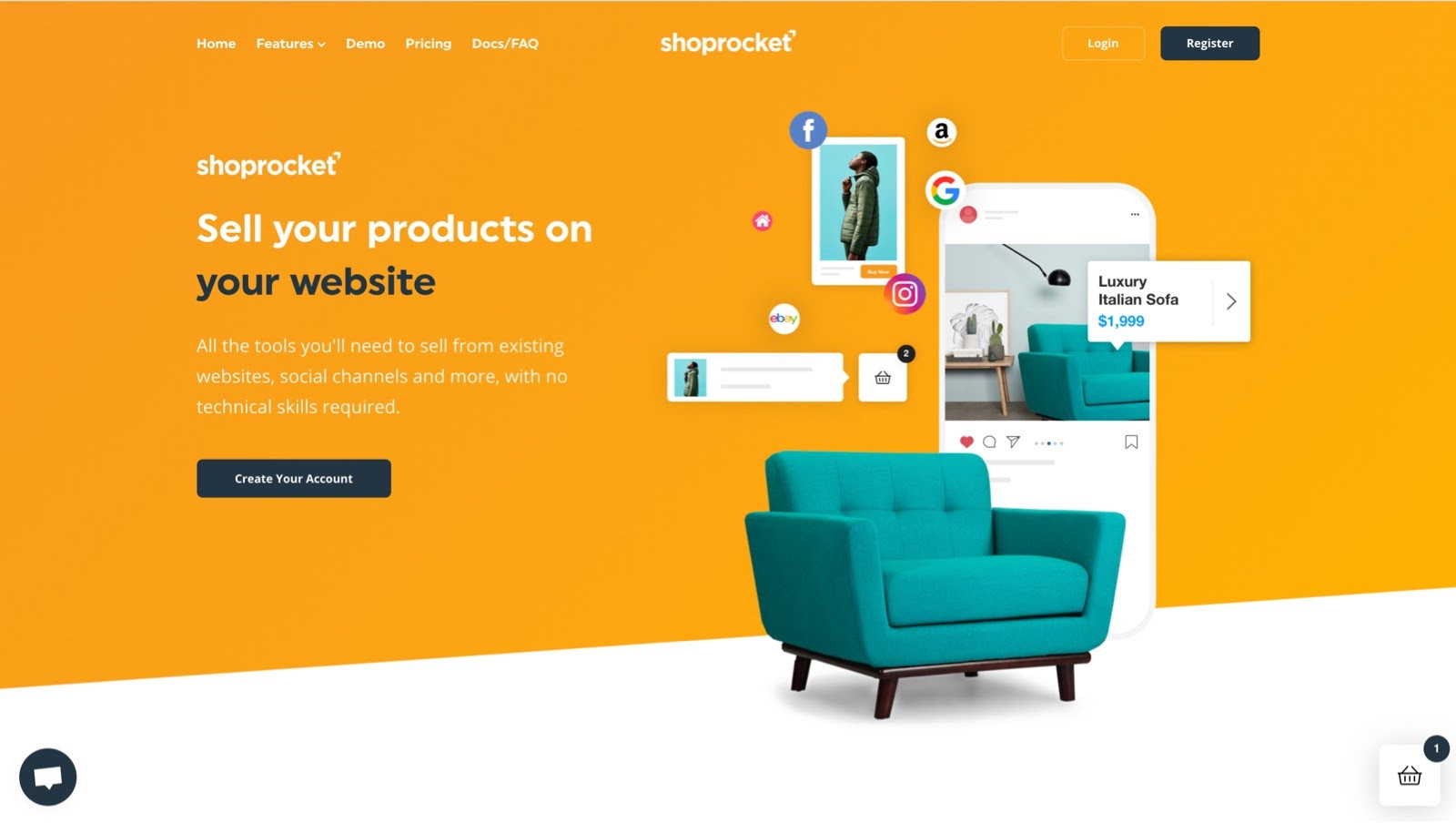
Shoprocket
Launched in 2013, Shoprocket recently unveiled version 2.0 of their platform, which offers a truly “no code” approach to selling online, especially via your existing website, landing pages or blog.
Their intuitive dashboard allows you to customise every aspect of your store, then simply copy & paste the embed snippet into your page, making it the easiest solution currently available.
With support for every country & 173 currencies, utilising Stripe & PayPal for payments, their roadmap boasts 120+ gateways coming soon, making Shoprocket a truly global ecommerce enabler to watch in 2021.
Prices range from $9/month - $99/month; with 0% transaction fees, unlimited products, orders and users on their $9 plan, making it an ideal solution for SMEs and hobbyists alike.
Their powerful selling tools include physical & digital products, with options, variations and product specific taxes & shipping, as well as real time currency conversion and translations.
Their roadmap also promises additional sales channels in the near future, including hosted stores with themes to choose from, plus selling on Facebook, Instagram, eBay & Amazon.
To see the many ways to use Shoprocket, checkout their demos here.

Ecwid
Ecwid is a great tool for future online retailers who want to sell overseas. The platform supports around 40 payment methods and several language options. Another benefit is the “Unfinished Sales” page that gives your customers an option to make a purchase of products they abandoned in their shopping cart during a previous session.
This feature is located in the control panel, where you can see all uncompleted orders. Moreover, the platform also collects such information as:
- Cart content
- Total cost
- Date
- Payment method
- Customer e-mail
What can it provide for your business?
You can remind customers about their unfinished orders using this data.
The best thing about the Ecwid platform is that, with the wide range of selling plans, you can sell up to 10 products for free.

RomanCart
RomanCart gives users advanced stock control and inventory management features. Another benefit is the huge amount of marketing features that will help you save your time and increase online shop income. It has great customization features, so you can create your own design to stand out from competitors. According to your business size and goals, you can choose a suitable plan from $0 to $739.99 per month.

FoxyCart
This platform supports over 70 payment gateways, including such unique methods as Dwolla, Amazon Payments and Bitcoin.
Foxycart also supports:
- PayPal Payflow Pro
- PayPal Website Payments Pro
- PayPal Express Checkout
However, the platform is not restricted only to online transactions. Foxycart gives users a Super-Password, so retailers can easily checkout as the customer. This is very convenient for:
- orders taken at events
- phone orders
- fax orders
- and more
For more information, visit the Foxycart website.
How to add eCommerce to your website: conclusion
You can master online retail without spending a huge amount of money. If your business has a webpage and totally satisfies you, you can use one of the discussed methods to turn it to an eCommerce website. This will give you more opportunities to increase sales and conversions. We hope that this article has helped answer the question of how to add eCommerce to a website.
If none of these variants we’ve discussed is suitable for your business, don’t fret! You can always contact Dinarys for a consultation. We are eCommerce experts and can help you find the best solutions to meet your business goals. Fill in our online form to get in touch now!
Let professionals meet your challenge
Our certified specialists will find the most optimal solution for your business.

