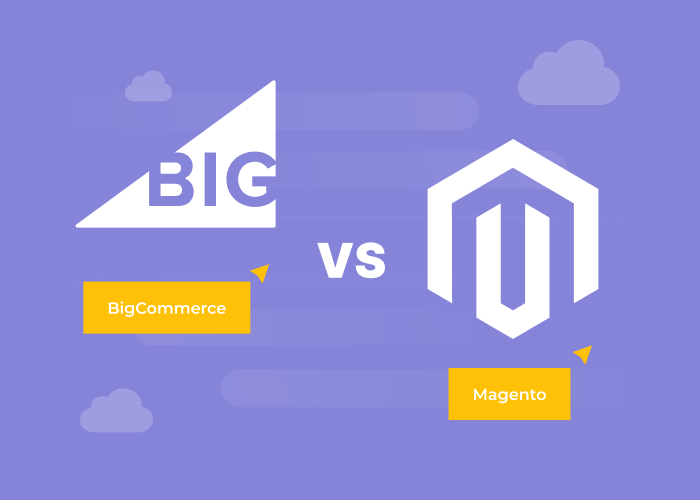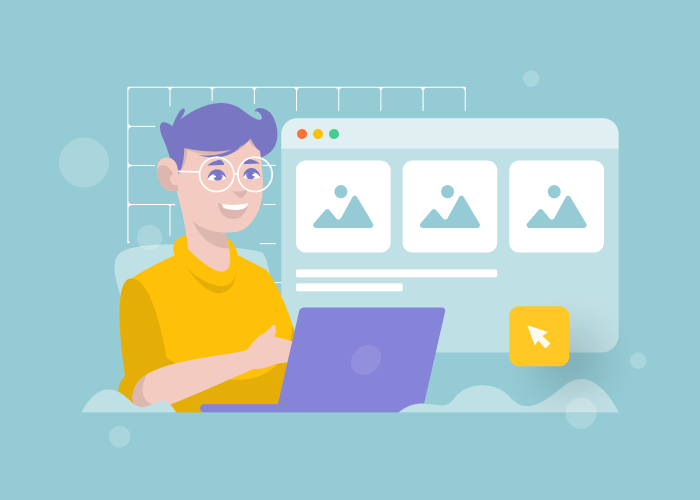Content
A List of the Best Ecommerce Review Tools to Choose from

Ours is the age of brands rather than products. Ecommerce companies channel tremendous efforts into fostering brand awareness and building a favorable reputation for their venture. An essential summand of the latter is a firm’s commitment to listen to their clients’ feedback and act upon it if it is negative. After all, this capability is among the top expectations customers have as to the brands they engage with.

Typically, people air their delight or frustration in customer reviews. Ecommerce ventures can significantly streamline and facilitate handling those through the employment of a review tool.
Lets talk about itHave a project in mind?
Customer Reviews as a Business Propellant
In the internet-driven global consumer market of the early third millennium, 90% of people peruse customer reviews before making a purchase. Being a source of valuable information about the quality of products or services that consumers rely on in the process of finding the required item, reviews usher slews of benefits for businesses as well.
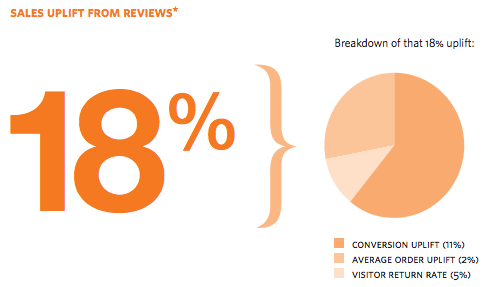
Image Source: econsultancy.com
- Boosting sales. As a survey by Revoo has discovered, e-stores that incorporate the review option into their sites, witness an almost 20% growth in sales.
- Establishing the brand’s personality. The way a company reacts to the clients’ feedback (including the negative one) shows both the organization’s ability to deal with issues and its attitude to the clientele.
- Positive promotion. This is a natural extension of the previous benefit. Once you have built a solid reputation, your good name will become one of your chief assets.
- Furnishing consumer intelligence. The information on how customers like your product or – more importantly – what they dislike about it is an excellent incentive to improve it. Plus, you can assess your competitors’ products and see where you beat them and where you still lag behind.
- Enhancing personnel performance. Whenever customers are dissatisfied with tech support or other aspects of organization-client interaction, they voice their annoyance for you to take prompt corrective (or even punitive) in-house measures.
- Social media tracking. In the time when Facebook and Twitter are among the major trend-setters, you can monitor your company’s social impact and administer digital marketing campaigns.
- Providing a multi-channel reach. The feedback people post at one digital venue can be easily shared for potential clients to see at others.
- Improving SEO indices. Your efforts to augment your e-store’s organic keyword footprint are considerably reinforced by grateful clients. The unique and regularly updated content they produce bolsters your search rankings, click-through rates (CTRs), and long-tail targeting.
And what about bad reviews, you may ask. Well, it’s an ill wind that blows nobody good. As it turns out, over two-thirds of people trust the reviews more if they contain both positive and negative kinds of feedback. And among consumers who look for negative scores, the conversion ratio is 85% higher!
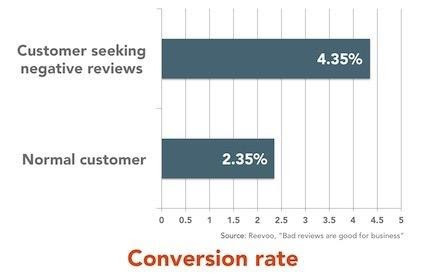
Image Source: www.crazyegg.com
As you now realize, the reviews function is a must-have for the ecommerce site of yours. How can it be achieved? Typically, it is enabled through product review tools.
Top 4 Customer Review Tools: The Dinarys Pick
Having high-profile expertise in developing ecommerce sites, the specialists of Dinarys know what to look for in a review tool. It should be able to manage feedback across multiple ecommerce resources, integrate message scheduling, contain various review filters, request feedback via email, and provide access to social networks. Moreover, your e-store visitors should enjoy the ability to add both comments and photos, rate products assessing them with a certain number of stars, and gauge not only the products but their features as well.
The following tools tick all these boxes, so make your choice.
1. Google Reviews
Being available in 80+ countries this tool functions as an app. As soon as you install it, the Google Customer Reviews badge is displayed on every page of your e-store. Then, clients who ordered something from you are sent a survey request. Customers receive it within 7 days after the delivery date they have entered. It is up to them to choose or decline the request but if they are satisfied with the purchase they are more likely to submit a review.
2. Yelp
Initially honed to gather reviews about restaurants and other local businesses, Yelp focuses on getting detailed information from customers and offers them long-form reviews for submission. The instruments that Yelp provides enable e-businesses not only to collect and respond to reviews but monitor visitor engagement as well. To make use of them, your company should have an active Yelp business page. Once you launch it, your website can add a request review badge on its pages or send a link to the customers in a newsletter.
3. TrustPilot
This is a very popular tool that promotes trust in companies' relationships with their clients. If your ecommerce site integrates it, you will be able to ask customers who have just made a purchase for feedback through email. Tracking reviews and response options are also included in the package. Since reviews are automatically sent to search engines, your SEO indexing is sure to soar.
4. Foursquare
In fact, it is not a specialized review tool but a networking service that is available for free download as an app on smartphones with any operating system. Its overarching purpose is to inform your friends about businesses, attractions, and locations you have checked in at. Users can share their impressions in the form of reviews or read the feedback of others, which promotes awareness and lets people decide whether a location is worth visiting.
Ecommerce ventures can make use of these review resources and tools by incorporating them into their website. How is it achieved? Well, it all depends on the platform your website is built on. Since our company specializes in creating Magento-based e-stores, we would like to offer some tips on the integration of these tools with Magento ecommerce websites.
How to Implement Review Tools Magento E-Store Integration?
Magento is one of the most robust platforms leveraged to create ecommerce sites. It received a powerful boost with the appearance of Magento 2 version in 2015 and now accounts for up to a quarter of the total market share among e-store owners across many European nations (especially, the UK and Germany).
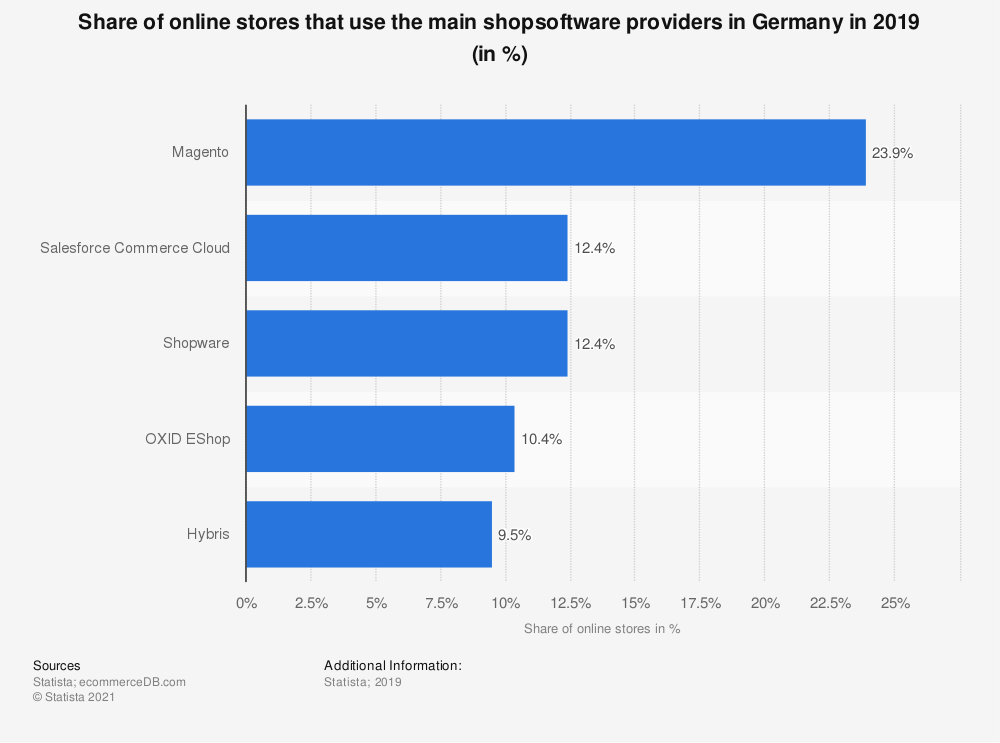
Image Source: www.statista.com
Given this great popularity, it is no wonder that such search queries as “integration Google reviews Magento how it works” or “Trustpilot Magento integration process” have become quite commonplace among budding entrepreneurs who consider launching their e-store. Each tool requires a unique integration approach.
Google Reviews Magento 2 Integration
The installation of this add-on is rather foolproof. First, after logging in to the Google merchant account of yours you should choose the country and language of your e-store in account settings. Next, verify and claim your website, going to the respective tab in business information settings. Then, you should install and enable Google Customer Reviews following Growth – Manage Programs – Customer Review sequence of steps.
Once you successfully complete all these moves, the checkout page of your site will feature the Survey Opt-in button as a mandatory requirement from the Google Customer Reviews service. Thus, your Google Reviews Magento 2 e-store combo will be empowered to show and manage clients’ feedback on many sites. Moreover, Google will automatically collect reviews, relieving you of this tedious manual toil. As a result, your Search Ads and Shopping Ads rankings are sure to rocket.
Yelp Magento 2 Integration
The integration is possible through the installation of a widget on any page of the site (the most effective choice would be the About Us page or any of the product pages). Or, you can insert it into the template to have it displayed on all the pages. After that, Yelp user reviews will appear on your site accompanied with the client data, and pressing the Request a Review button will take visitors to the Yelp page for leaving the feedback. What other perks will you get by installing the plugin?
- 2 options to react to a review request denial (show your message or conceal the button);
- 3 filters;
- 4 layout types (grid, list, slider, or masonry);
- 7 flexible widget elements: Yelp icon, header, author’s name, his/her picture, date of posting, recommendation, star rating.
TrustPilot Magento 2 Integration
To install TrustPilot Magento 2 extension, you should first decide on the way to perform your TrustPilot Magento Integration – either via Composer or the Magento Marketplace. After the TrustPilot Magento installation is accomplished in either way, you should enter the integration key (found in Integrations Magento 2 section of TrustPilot Business) into TrustPilot General tab. Then you change the default configuration of the store view to Main Website (and save it) and voila – you can make use of your new TrustPilot Magento module.
Now you can enjoy all benefits this TrustPilot Magento plugin has to offer.
- An option for text editing if your review request was turned down;
- 2 request denial scenarios (show a message or conceal the form);
- 3 review template shapes (classic, spotlight, bubble);
- 5 UI elements to be colored at your discretion (review request button, background, text of the review, rating, and links);
- 6 switchable review components (TrustPilot icon, author's name, picture, review date, recommendation, star rating).
Foursquare Magento 2 Integration
To tie your ecommerce site to Foursquare API, you need to create an external application. It can be done on their webpage by filling out the new app's name, page URL, and other necessary data. Then you obtain application credentials – Client ID and Client Secret to be entered into API fields in Magento Admin. Finally, when you insert this API into respective fields in Magento 2 Social Login settings all Foursquare users get access to your e-store. Now you are ready to start receiving their reviews.
As you see, integrating any of the tools into the Magento e-store of yours isn't that hard, but still requires a professional knack. Our company is ready to provide such services to ecommerce actors or build a Magento site from scratch, including customer review tool integration into the bargain.
Summing It up
Customer reviews are a coal-and-ice means of building a solid business reputation and fostering customer trust as to your ecommerce venture. By integrating review tools with the e-store, companies can enhance the efficiency of interaction with their clientele and improve vital SEO statistics to boot.
Let professionals meet your challenge
Our certified specialists will find the most optimal solution for your business.