Content
Adobe Commerce vs Magento Open Source
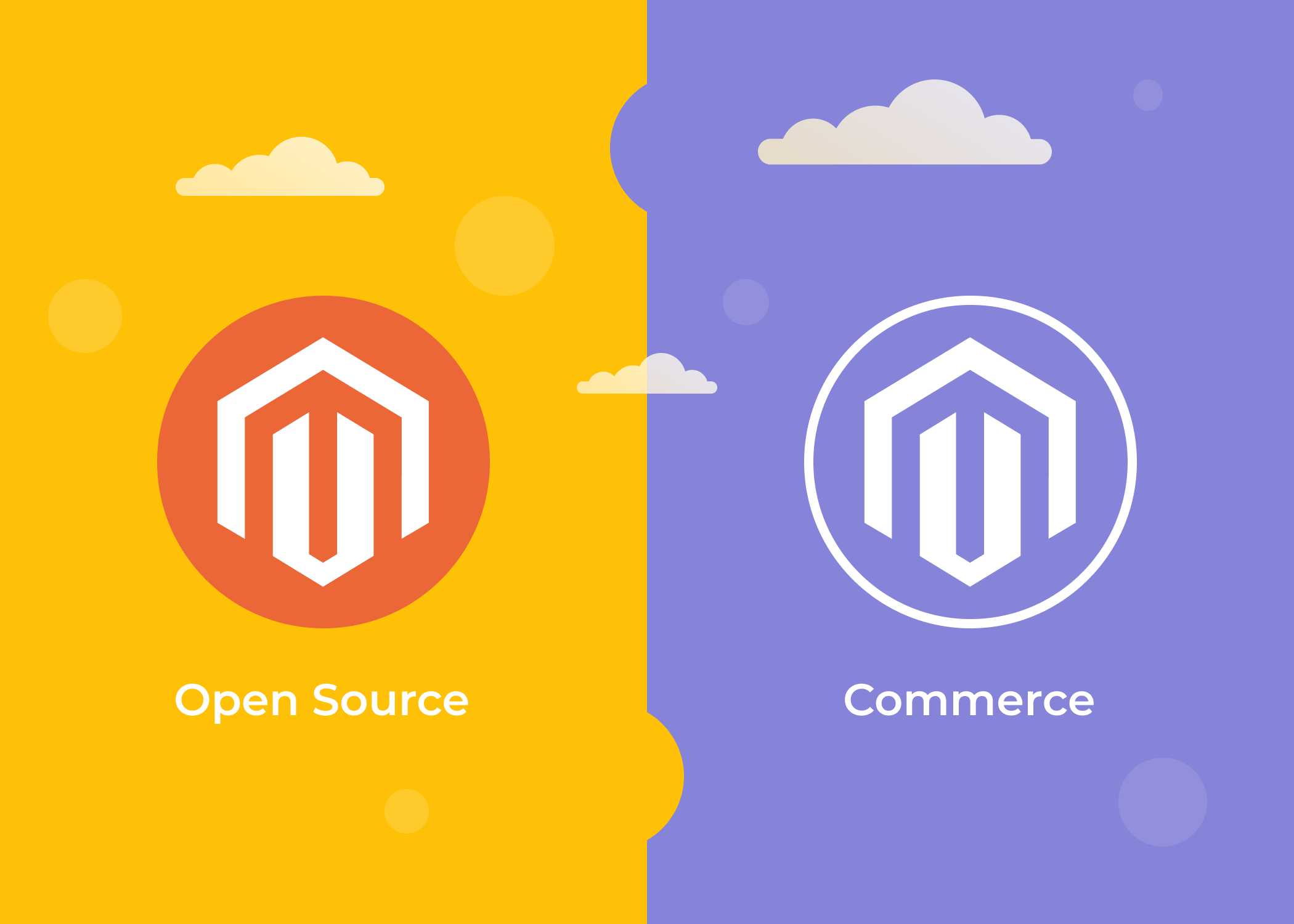
Time to read: 20 minutes
Magento, released in 2008, is now considered one of the most well-known platforms in the e-commerce market. It has been chosen by over 250,000 companies worldwide, from single-store owners to large multinational corporations, such as Coca-Cola, Samsung, Nike, etc. Business owners considering Magento as the next platform to power their websites must make some critical decisions. The biggest one is choosing between Magento Open Source and Adobe Commerce. If you also have the same question, hurry up to read this article and find the answer.
Magento 2 Open Source vs Commerce vs Adobe Commerce Cloud: General Outlook
If you consider Magento as a platform for your online business, for a start, you will have to choose a platform edition: Magento Open Source or Adobe Commerce. This comparison is provided to highlight the key differences between the two editions in terms of features and cost, as well as flexibility and stability. So, let’s get started with Adobe Commerce!
Magento/Adobe Commerce
To avoid getting confused with the names, we would like to state that Magento/Adobe Commerce used to be called Magento Enterprise Edition (EE). This edition is suitable for large enterprises whose primary goal is high-quality customer service and a wide range of additional add-ons and functions for their online stores.
Adobe Commerce is a paid version (the license fee starts at $24,000 per year) that gives customers the option to choose between on-premise deployment and a cloud-based solution.
Magento Open Source
Magento Open Source was initially called the Magento Community Edition (or CE). This is an open-source edition and is completely free to download and use. Magento Open Source has long been a favorite of small and midsize businesses (SMBs) looking for a feature-rich, extensible platform that can compete with big names.
Magento Open Source provides all the essential e-сommerce features and allows you to create a unique online store from scratch. However, if a business needs a fully functional solution with additional add-ons and extensions, the Adobe Commerce edition is more suitable.
We invite you to take an interactive tour to compare these two solutions through graphs, tables, and illustrative examples.
Adobe Commerce Cloud Edition
Adobe Commerce Cloud Edition is a powerful, cloud-based e-commerce platform that enables businesses to quickly and easily create professional online stores. With Adobe Commerce Cloud, businesses can take advantage of the scalability and flexibility of the cloud to grow their online sales and expand their reach to new customers. Adobe Commerce Cloud Edition provides businesses with all the tools they need to create a professional online store, including a customizable shopping cart, product catalog, order management, and shipping options.
Adobe Commerce Cloud Edition also includes a built-in payment gateway so businesses can accept credit card payments from their customers. With Adobe Commerce Cloud, businesses can easily create a professional online store that is scalable, flexible, and easy to use.
Read also: BigCommerce vs Magento
Magento 2 Commerce vs Magento Open Source in Detail
When considering Magento Open Source vs. Adobe Commerce, the two main differences are in their functionality and pricing. So, let’s analyze each of these aspects in order.
Main features
Take a look at the image below describing the list of Adobe Commerce vs Magento Open Source features so that the differences between the two editions will be more apparent.

There is a certain set of completely identical features for these two platforms, but there are also certain specific features in Adobe Commerce. Here are the basic functionalities available in both Magento Open Source and Adobe Commerce. Let’s take a closer look at their functionalities by segment.
Marketing:
- Coupons: flexible codes and offline options
- Customer groups: segmentation by demographics, location, etc.
- Recently viewed/compared products: for targeted recommendations
- Related products/cross-sells and up-sells: to encourage more purchases
- Wish list sharing: customers can send wish lists via email
- Sharing social media buttons: showcase what customers have bought on social media
- Persistent cart: save carts when customers leave the site
SEO:
- Google sitemapping for online ranking
- Custom URLs: rewrite and customize for easy SEO
- Meta information: include data for each page of your e-commerce business
Administrator:
- Multi-store support: manage multiple websites from one account
- Printing: for packing lists, invoices, labels, etc.
- Create and edit orders: use the admin panel as a virtual terminal
- Bulk export/import: use CSV files to simplify migration
- Permission management: full access to various features for users
Catalog/stock management:
- Support for multiple product types: virtual, grouped, linked, personalized, etc.
- Unlimited attributes: add all attributes to your product page
- Predefined attributes: attribute management optimization
- Product sorting: reduce product search training time
- Pricing rules: provide discounts on items ordered in sets
- Product images: display multiple images per post
Delivery, ordering, and analytics:
- Integration with Google Analytics
- Built-in reporting for sales, taxes, and abandoned carts
- Mobile responsive: the base design is compatible with responsive themes
- One-page checkout: make shopping quick and easy
- Custom checkout: create checkout according to your version of Magento or web design
- Guest checkout: attract customers who don’t want to sign up for e-commerce websites
- Order tracking: track confirmed orders on your website
- Tax and shipping calculation: be clear about pricing from day one
Magento 2 Commerce includes the abovementioned characteristics and offers a few more exclusive features, such as:
- Content placement
- Extended advertising features
- Extended reporting
- Customer segmentation and personalization
- Diagnostics features
- Gift cards
- Loyalty programs
- Private sales and events
- Return merchandise authorization (RMA)
- Rule-based product interactions
- Store credit
- Visual merchandising
- Expanded analytics and reporting
- Marketing functionality
- Integrated B2B functionality
B2B functionality
The B2B store functionality is the most differentiating feature between Magento Open Source and Adobe Commerce. Let’s understand why.
Magento Open Source is primarily a B2C platform. This plan does not have functionality for B2B platforms.
However, Adobe Commerce boasts impressive features for creating B2B sites. The built-in B2B features supported by Magento 2 Commerce are as follows:
Company account
Since B2B buyers are generally entire teams or groups of people, account management is much more complicated compared with the B2C business model. Magento created company accounts as a special feature for B2B users. This feature allows visitors from any organization to request an account with an administrator name. They can then create sub-accounts themselves with flexible permissions. This feature is based on the structure of the company in order to share accessibility with many users and different roles.
Lets talk about itHave a project in mind?
Shared catalog
With Adobe Commerce, you can maintain closed shared catalogs with custom prices for different companies. The shared catalog grid lists are currently in existence and provide tools to create and maintain the catalogs.
B2B quote
When your customers interact with your product, they will make a direct call or leave a request for a quote for further negotiation. Thus, wholesalers can submit a win-win price agreement in a few steps:
- Buyers request an offer.
- The seller will review the submitted offer and respond.
- After receiving a response to the offer, buyers will transfer the offer to the cart.
Quick order
Adobe Commerce offers a faster checkout, which can shorten the B2B ordering process by using a wish list of products. B2B customers just need to upload a list of stock-keeping units (SKUs) in a CSV file and add items to their shopping cart with just one click. Magento will then automatically check the SKUs, check the stock, and notify customers if those products are available or not.
Requisition list
Sellers can create requisition lists to make it easier to reorder items based on buyer intent, such as best-selling items or the latest collection. You can flexibly create an unlimited number of ticket lists and then assign them to selected clients. To enable claim lists, click “Create a new claim list” in the sidebar of your account and then add products.
Purchase orders
The purchase order feature allows commercial customers to pay for authorized purchases by referring to a purchase order number. The purchase order is approved and issued in advance by the company making the purchase. When placing an order, the buyer selects the purchase order as the payment method. After receiving your invoice, the company processes the payment in its accounts payable system and pays for the purchase.
Processes in Adobe Commerce can be managed directly from the admin panel.
- You can easily view, edit, and create multiple invoices; manage quote requests; and negotiate prices with clients.
- You can personalize price lists and control which customer groups can access certain areas of your product catalogs.
- The Instant Buy function ensures quick and convenient ordering and reordering of regular purchases.
- The seller can create custom emails for account updates, password resets, email notifications, and order status RSS feeds.
- Right out of the box, there is a “Contact Us” form so that the seller can always stay in touch with the buyer.
In addition, Magento 2 Commerce comes with 24/7 support and an account manager to help prevent technical emergencies and keep your Adobe Commerce store up and running.
Adobe Commerce provides more options and flexibility to the store, despite the functional similarities between the two editions. Magento Open Source can undoubtedly be an ideal alternative for those looking for a basic set of features, and additional features can be added through extensions. However, Adobe Commerce’s enterprise-level performance and reporting allow online businesses to scale more dynamically and take advantage of some unique features that are not found in the open-source version.
Business scalability
The Magento Open Source database has limited scalability. If the volumes of your database, orders, and customers increase and website traffic is overabundant, the open-source platform will not keep your website running smoothly, and you will have to migrate to the more advanced Adobe Commerce platform. Your e-commerce store may also face the challenge of selling products or services internationally. Since Magento Open Source has limited multilingual functionality compared with its opponent, you will have to configure additional extensions and language packs.
Adobe Commerce outperforms the open-source version with its database partitioning solution as it provides more scalability and platform flexibility. This version of Magento uses three separate main databases to manage different functional areas of your e-commerce store, such as website checkout, order management, and merchandising, depending on your needs. This means that even with an increase in the number of orders, uninterrupted and stable operation, performance, and loading speed are ensured for your website. This is possible because each database takes the load of the functional tasks of the store. For example, the speed of the checkout process remains below 2 seconds on average (after using caching or minification), and the hardware can handle 3.5 million page views and 250,000 orders per hour. In addition, Magento 2 Commerce supports several languages and currency packs out of the box, so it will be easier for you to expand your business abroad.
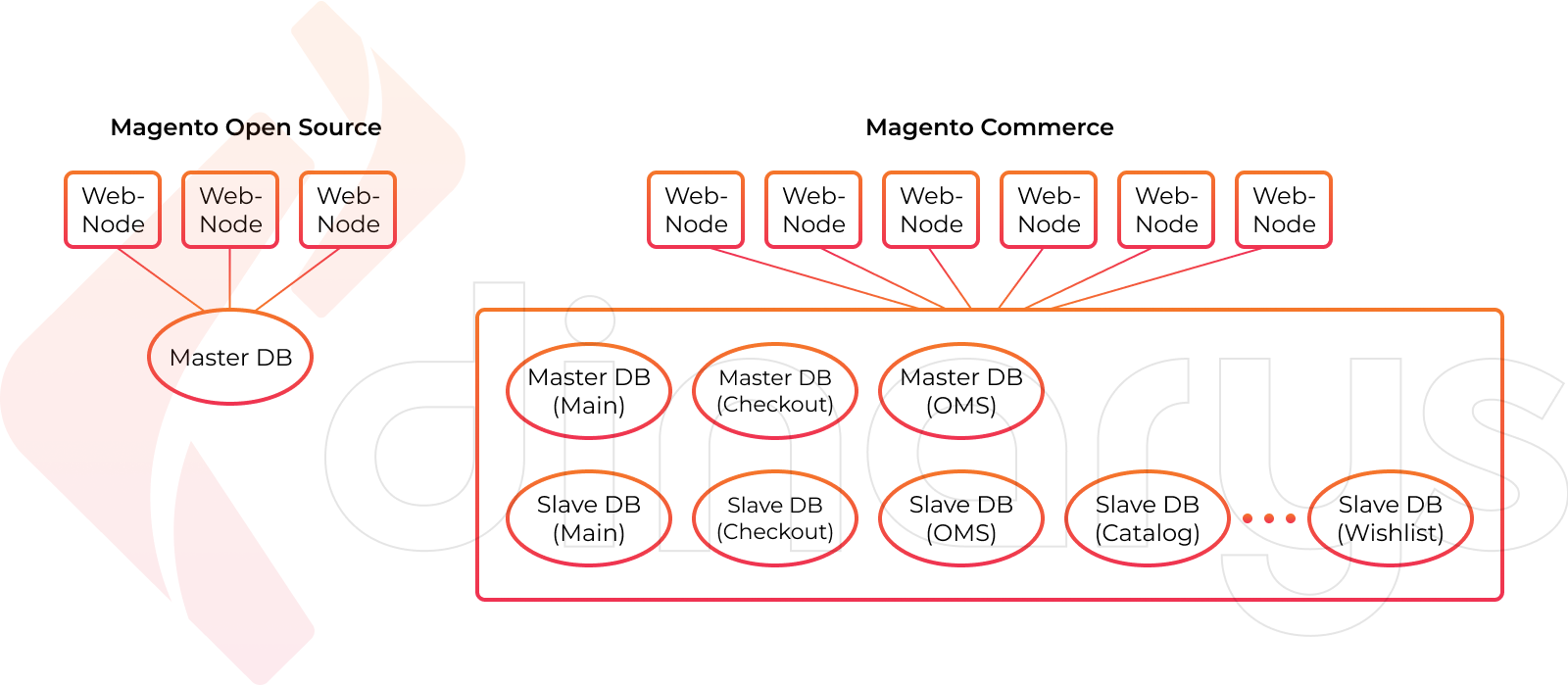
Hosting
The server stores site content files and download them when users visit the site. Hosting is a paid service. It includes renting space on the server and its capacities. Companies that provide hosting are called hosting providers or hosters. They ensure that your site is available to users around the clock.
Magento Open Source only provides the option of self-hosting. This means that you can rent it locally or rent a server from a hosting provider. Any hosting provider can host Magento, but Magento websites require several resources to run optimally. Magento hosting should be set up according to your specific configuration. However, Magento sets several hosting requirements.
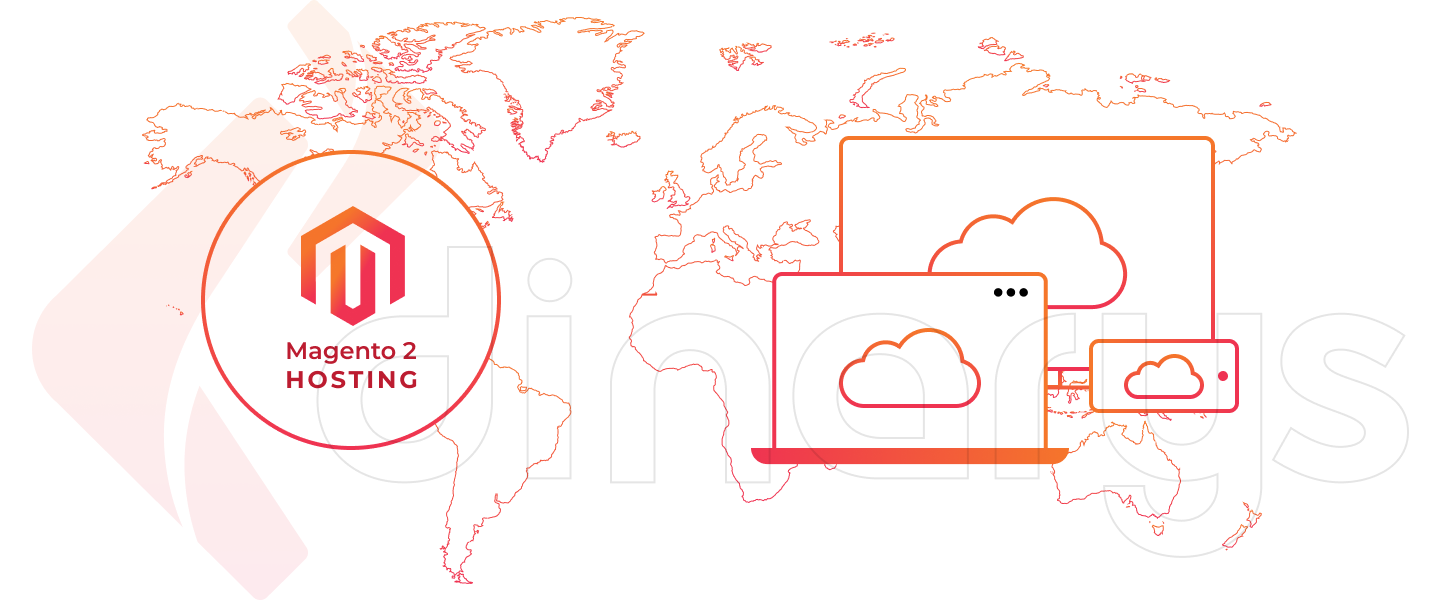
For Adobe Commerce, you can choose from two options: local and cloud hosting. Cloud hosting is the most stable of all the hosting options described above. In this case, the application is deployed and run in a cloud network rather than a separate local machine. Cloud hosting comprises a network of connected virtual and physical servers, and the disk space is summed up.
Load balancers often support these systems. Therefore, buyers will still be able to use the website if the server on which the online store is located becomes unavailable due to a sudden increase in load (for example, during the season of sales and promotions). In addition, this type of hosting is characterized by the absence of restrictions in “expansibility,” i.e., you can use the capabilities of the cloud if you need additional resources. Of course, this type of hosting is the most expensive.
Security
Security should always be the top priority for your online store. In the Magento 1 version, sellers often had security problems, so with the new Magento 2 version update, the developers improved the security of the platform significantly. The process of migrating from Magento 1 to Magento 2 is very important for maintaining high security for your projects.
Magento Open Source has some core security features that are standard across all versions of Magento. However, to fully protect your online store, you will need to set up CAPTCHA protection, two-factor authentication, and substantial password requirements. Another important aspect is that Magento Open Source is not payment card industry (PCI) compliant, which means that you have two options: a third-party payment method that redirects you to another website to complete the transaction (for example, PayPal and Authorize.net) or a payment method compatible with PCI SaaS (CRE Secure). But no matter what protection method you put in place, it would be best to hire a development team to support and maintain the Magento store.
Adobe Commerce provides a higher degree of security. Therefore, by choosing Adobe Commerce, you will get the following security benefits:
- PCI compliance. All cardholder information will be stored and transmitted in a secure environment. Support for the Magento Secure Payment Bridge and the Payment Application Data Security Bench (PA-DSS) ensures maximum platform security from both sides.
- Registered information. Your online store’s logs will store all data and changes made to your store. The registered information contains the user name, the action, its result, the IP address, and the date of modification.
- Ownership of the file system. Because the store owner has access to the file system, you can set appropriate permission levels for users who create your store.
- Data encryption. With AES-256 and SHA-256 hashing, your users’ data will be thoroughly encrypted.
- 24/7 support. Adobe Commerce sites are technically supported around the clock and checked for attacks and online fraud, and an account manager is always ready to help your users in case of problems with the site.
Considering the security factor of these two options, Adobe Commerce wins here owing to its higher effectiveness in resisting hacker attacks and protecting you, your customers, and your online store data from online fraud.
Remember that your online store processes the personal data of your customers, which means that this data must be protected reliably. For this, your e-commerce store should be PCI and GDPR-compliant. Read about complying with these two standards in our blog; this should definitely not be missed.
Lets talk about itHave a project in mind?
Pricing information
As mentioned earlier, Magento Open Source is a free version, while Adobe Commerce comes with a certain amount per year of benefits. However, this does not mean that developing a Magento Open Source solution does not require money at all. If your choice is Magento Open Source, then the company will still have to hire Magento developers to obtain a high-quality functional solution. However, even though the work of developers will require investing money, Magento Open Source is still considered the most acceptable and affordable development platform.
Adobe Commerce is specifically designed to support and process thousands of orders worldwide. There can be two Adobe Commerce pricing options:
- Price for Magento/Adobe Commerce - from $22,000 to $125,000/year.
- Price for Adobe Commerce Cloud - from $40,000 to $190,000/year.
Take a look at this table to understand the price difference between Magento Community and Enterprise:
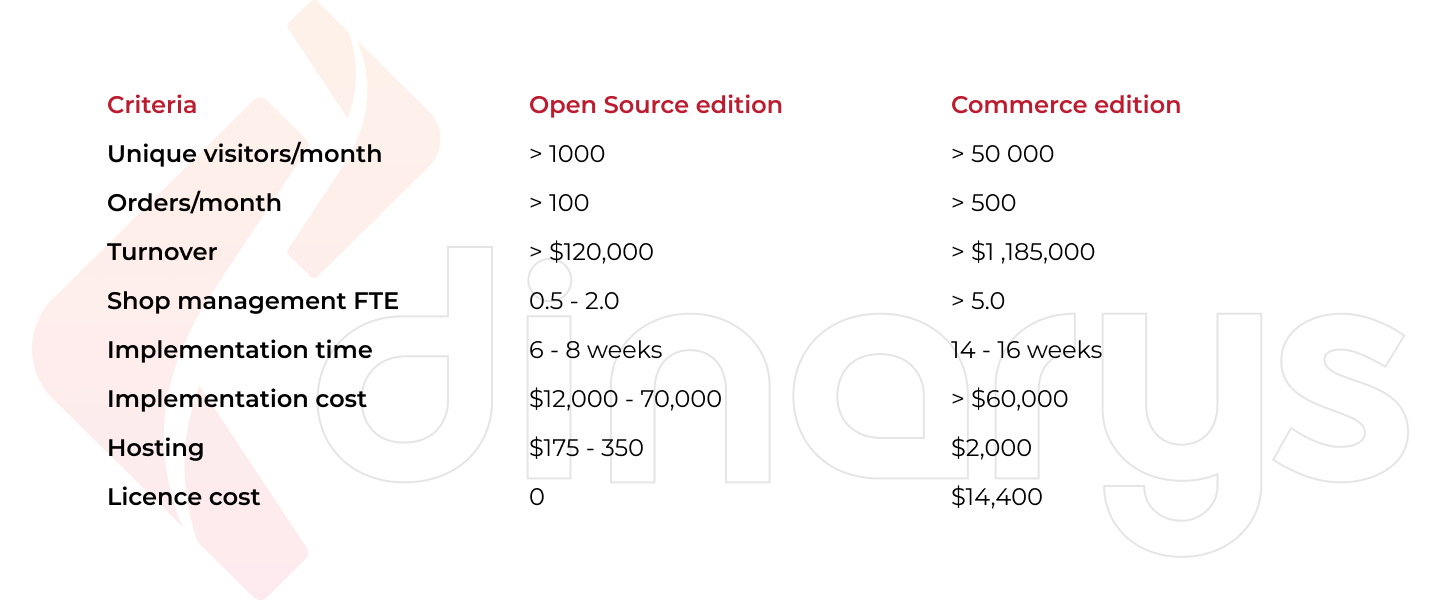
There is quite a difference between Magento Open Source and Adobe Commerce in terms of price, but what you get will be worth every penny. Despite the higher cost, compared with its free version, Adobe Commerce offers much more advanced features that your business may need to grow and scale.
Read more in our blog Magento Open Source, Commerce and Commerce Cloud: Different Stages of Success.
Who Needs Magento Open Source?
Let’s take a look at which type of businesses Magento Open Source is best suited to.
Small e-commerce startups. If you’re new to e-commerce and on a tight budget, then Magento Open Source is definitely for you. It will provide your start-up business with a solid platform at a relatively low cost. However, you should understand that any additional add-ons and features will cost you extra money, and as your business grows, you may need to switch to Adobe Commerce to maintain order stability and high sales turnover.
One-product e-commerce websites. If your online store sells one product or several, but they do not require customization, then the basic functionality of Magento Open Source will be enough for you. The main thing here is that this business model is simple and straightforward—all you really need is an online store to sell your products.
Who Needs Adobe Commerce?
Small business e-commerce (SMB) and enterprise e-commerce stores. We would recommend using Adobe Commerce for these types of online stores, as you will get a wider range of features and better security, which will help you better automate, optimize, and scale your online business. Not that the open-source version can’t do the same, but for operating Magento Open Source at a level identical to that of Adobe Commerce, you may need a lot of add-ons and additional features to handle a large volume of orders and data for your online stores.
B2B e-commerce stores. As we already mentioned, Magento Open Source does not support B2B stores owing to the lack of a functional base, which means that if you are planning to create a large-scale trading platform, Adobe Commerce is your choice.
Adobe Commerce Cloud is also a good choice if you are planning to launch an international online store. With it, you can quickly launch stores in different countries and regions with minimal effort.
If you are looking for a turn-key solution that will help you quickly launch and scale your online business, then Adobe Commerce Cloud is the right choice for you.
Multiple e-commerce sites or a complex business structure. Choose Adobe Commerce for any complex business scenario. It will be able to integrate with any complex infrastructure. Furthermore, you will be able to easily manage multiple stores with one unified backend.
Read also: Key benefits of composable commerce
Who Needs Adobe Commerce Cloud?
Enterprise-level merchants with high sales volume or medium businesses preparing to grow. Adobe Commerce Cloud provides the platform, tools, and services needed to manage large-scale e-commerce operations with ease. Businesses that need to centralize their data and business operations across multiple countries and regions. Adobe Commerce Cloud provides the tools needed to manage a complex e-commerce operation with ease.
Adobe Commerce Cloud is also a good choice if you are planning to launch an international online store. With it, you can quickly launch stores in different countries and regions with minimal effort.
If you are looking for a turn-key solution that will help you quickly launch and scale your online business, then Adobe Commerce Cloud is the right choice for you.
Which Magento Edition Is Right for Your Business?
Summing up the differences between Magento Open Source and Adobe Commerce, we can say one thing for sure: to choose the right platform, you need to understand the specifics of your business, determine its functional components, and understand what results you want to get in the end after developing an online solution.
Dinarys has extensive experience in developing advanced online solutions for businesses of all sizes. We can help you choose Magento Open Source or Magneto Commerce and advise you on any issues in the field of software development, online stores, marketplaces, and more. Hire our Magento developers, and you will get a high-end e-commerce store that will gain a foothold in the market and grow your business every year.
Let professionals meet your challenge
Our certified specialists will find the most optimal solution for your business.




