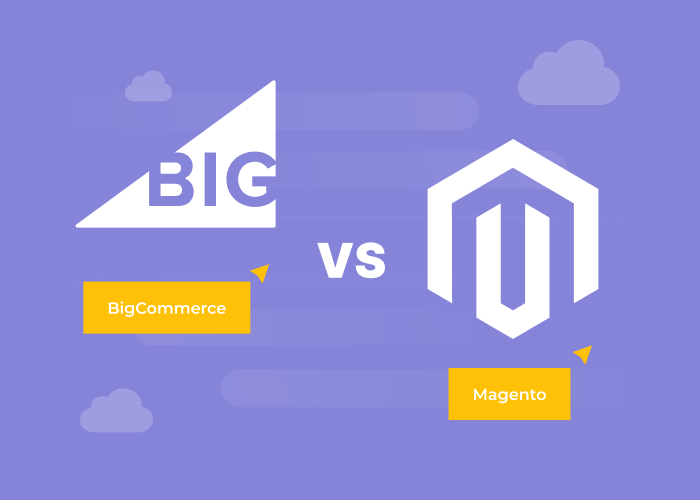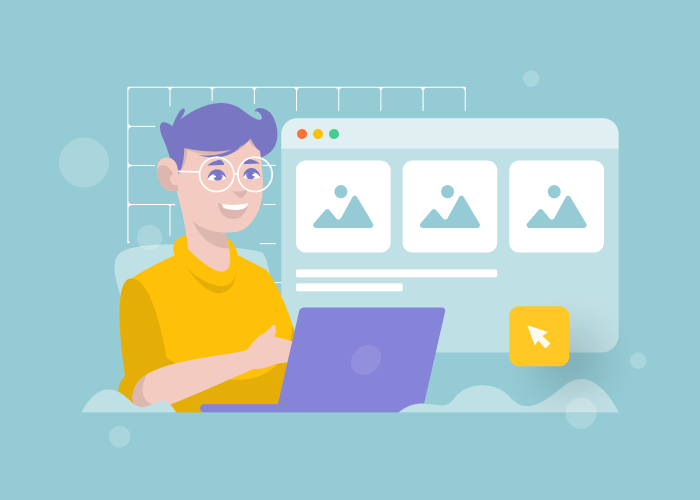Content
High-Efficiency Monitoring Services for eCommerce - Tools & Methods

Have you ever implemented monitoring services for your online store? In fact, such a service could help you increase customer satisfaction tenfold and improve the overall user experience of your eCommerce website.

Image Source: www.aioma.com
How do you understand whether the developers “squeezed” the maximum out of your site performance or if it could use further optimization? In fact, there are three key aspects to consider when figuring out the question - “what is monitoring service?”. It’s speed, interface, and accessibility. Let’s analyze tools and approaches for improving each.
Lets talk about itHave a project in mind?
3 eCommerce Quality-Defining Aspects
The following are some of the best practices of implementing an eCommerce website regulatory monitoring service.
1. Speed monitoring as a service
First off, you need to analyze the page load speed of your online store. If the page latency comprises more than 3 seconds while the rendering takes more than 1 second, you can easily expect to get a large bounce rate. So, let's find out what exactly needs to be checked in the context of monitoring service performance.
- Optimize the frontend software code. Sometimes, part of the JS code is blocked during page load, which in turn leads to slower overall loading. In order to understand exactly where the gaps are located that provoke a slowdown in downloads, you can use historical data.
Read also: What is FrontEndOps?
- Calculate the volume of rich media on pages. As the page fills with content, its loading slows down. In order to understand how much this slows down your site as a whole, you need to analyze the total amount of assets on the page (maybe they can be reduced?).
- Check APIs’ performance. Connecting a large number of third-party APIs can lead to a decrease in page loading speed as well, so you probably have to disable some of them. Instead, you can try to find alternative solutions among the built-in engine functionality.
- Check the speed of HTTP requests’ processing. One of the most powerful tools for measuring the speed of processing user requests is the browser dashboard. The most highly developed panel functionality is in Chrome. On the Network tab, you can get metrics on the time of loading of all elements. So, when you hover over an element, you can find out how much time is spent on each stage of obtaining a resource. To evaluate the full picture of the page loading process, you can use the Performance tab, which gives full detail, up to the time of decoding pictures.
- Measure the crucial performance metrics. Specialists often refer to WebPagetest as a popular web service for analyzing site speed, which loads web pages in specific browsers and with the specified type of connection. As a result, you get a detailed report on all critical metrics. The second solution that allows you to quickly assess the speed is Google PageSpeed Insights. However, it is more suitable for a basic overview of performance gaps and doesn’t offer as much detail.
2. Manual process monitor service
The properly built interface decides how convenient users would find it to use your online store. Thanks to an objective assessment of this aspect, you can reduce the number of users who prematurely leave the site in the long term.
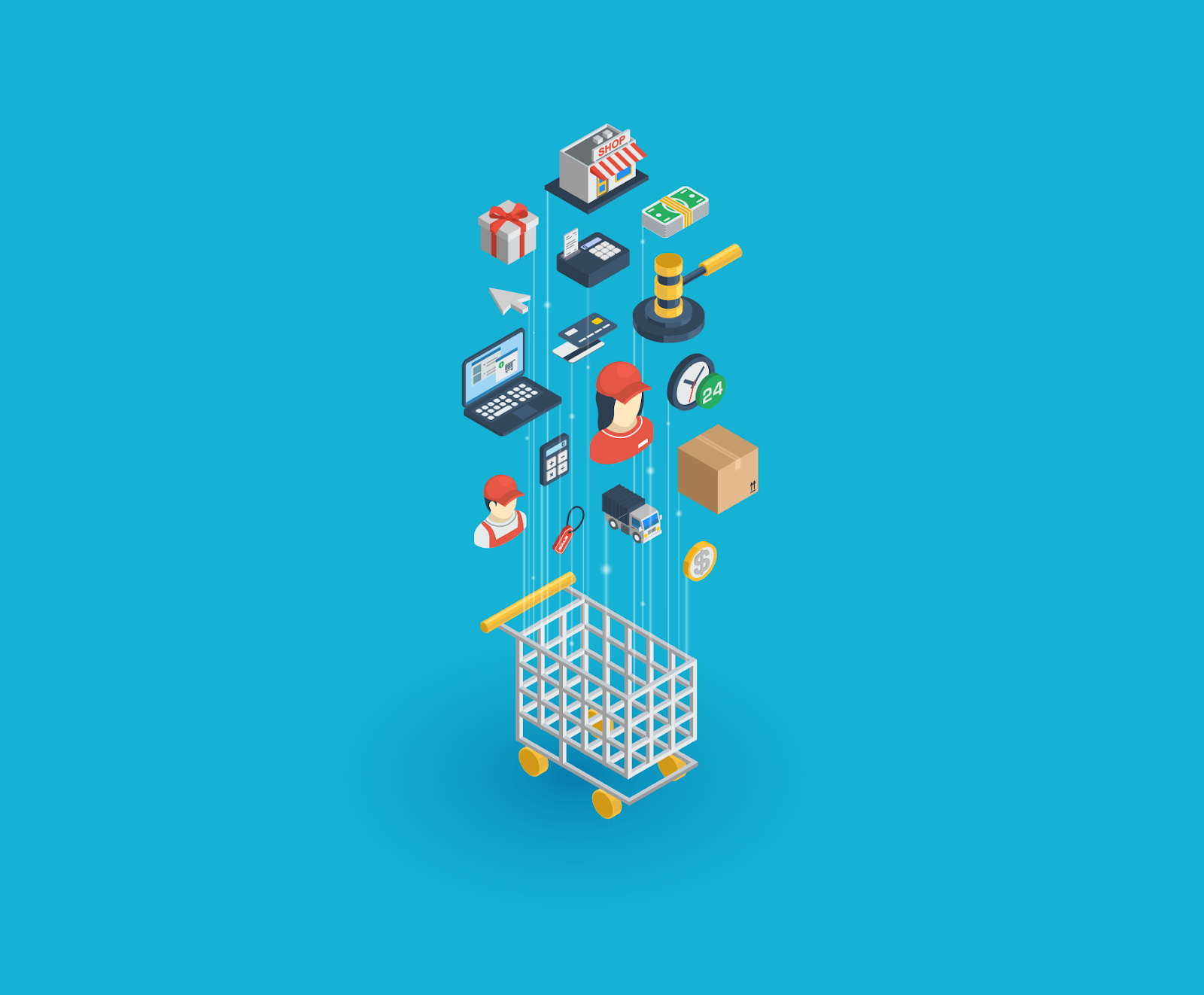
Image Source: staticeurobiz.europeanchamber.com.cn
- Check how correctly transactions work during stress-load traffic inflows. To do this, you will actually need to conduct stress-load testing. There are tons of tools available, such as Apache JMeter, Siege, Gatling, and LoadRunner. These are powerful solutions that help simulate different scenarios of user behavior, while also simulating a load of several thousand users at once.
- See how properly exceptions work. For some reason, PHP developers often avoid exceptions. They are afraid of their appearance and to, basically, insert them into the code. This is fundamentally wrong, however, because they provide the predictability of the operation in software algorithms. On the other hand, exceptions should be left in code only in case of an error. The fact is that some developers abuse them by inserting them where they shouldn't: for example, when a method returns an object: if it fails to return the object, an exception is written (although, in fact, this is not worth doing). Therefore, your task is to develop a whole list of autotests that would analyze how well your site code works far and wide.
- Work through HTTP errors. Not every HTTP request is processed correctly by the browser. Users may encounter typical 404, 200, 301 errors, etc. In order to prevent this from happening, you will need to check if the site has broken links, whether internal and external linking works correctly, etc. Your task is not only to identify these issues before customers discover them. Thanks to this check, you will also protect your site from getting blocked by search engine algorithms (search robots really don’t like sites with HTTP errors and put them at the very bottom of the search results).
3. Availability condition monitoring services
The site’s availability (accessibility) is characterized by how fast and easy users can access it from any browser, any device, any location, and at any quality of Internet connection. Here’s what your quality-protective monitoring service should be capable of helping you keep at a high level of accessibility.
- Make sure your website efficiently covers different geographical locations. Surely, your online store can be designed for the local TA. Nevertheless, it still makes sense to make sure that users can access the site from absolutely anywhere in the world. To do this, there are sectional site trackers that, by identifying arbitrary IP addresses, help you see how the checked resource will look like from given monitoring points. For instance, www.site24x7.com is a web service that provides such opportunities.
- Set the fail-proof operation time requirements at the SLA level. In the conditions of growing competition, monitoring service quality is an integral part of the online business. Since it is impossible to imagine any improvements without metrics and agreements regarding these metrics, many eCommerce solutions implement SLA - Service Level Agreement. Generally speaking, metrics should reflect the quality of the service, be easily measurable, and universal if possible (to be used in all existing SLAs). There shouldn’t also be many of them. In the context of accessibility, one of the SLA metrics should include requirements for the website uptime at a certain time distance (day, month, etc.).
- Analyze all software failures. There are also special services for end-to-end analysis of site crashes. A host-tracker provides the most details. After registering and adjusting the monitoring parameters, the system will begin to poll the sites you specified with the required frequency and if you encounter problems with access to the resource, you will be notified via email or SMS. After an error is detected, the system continues to monitor the status of the resource. And as soon as it becomes available again, you are sent a message about the restoration of its operability, indicating the downtime. This service can also be useful for evaluating the services of a hosting company. Based on the data that can be obtained using this monitoring service, you can determine exactly whether you should work with the selected host or if you urgently need to look for a better one.
Website Monitoring Services - What We Offer
Our company gives you a package solution of advanced monitoring services for eCommerce solutions, which includes:
- conducting a fast server investigation;
- adding client projects to the Dinarys monitoring server (at that, we implement an end-to-end configuration of the monitoring system’s agent on the client application side (i.e., on the server holding a web project);
- adjusting business and system metrics for a project;
- analyzing monitoring metrics (which usually takes 1-4 days);
- forming of the basic report on the state of client application or server along with giving advice concerning project optimization.
Ultimately, after the implementation of our DevOps monitoring service, you get a detailed code audit report that indicates your project weaknesses and gives suggestions to upgrade your code according to the latest practices. Contact us right now to find out the price of our monitoring service.
Conclusion
Monitoring as a service benefits are pretty obvious, granting the predictability of resource operation, reducing the number of malfunctions, and boosting overall user satisfaction. You may as well try conducting such monitoring without third-party help, but it’s always best to employ professional monitoring services for the ultimate results.

Image Source: www.kwokdesign.com
Different resources have different requirements, so defining the crucial metrics should be an individual task. Drop us a line and we’ll help optimize your project based on our experience in the best way possible.
Let professionals meet your challenge
Our certified specialists will find the most optimal solution for your business.