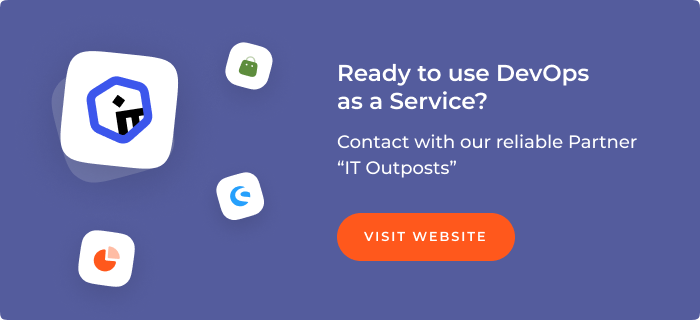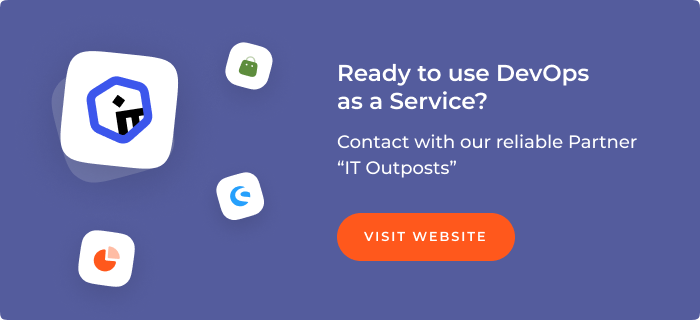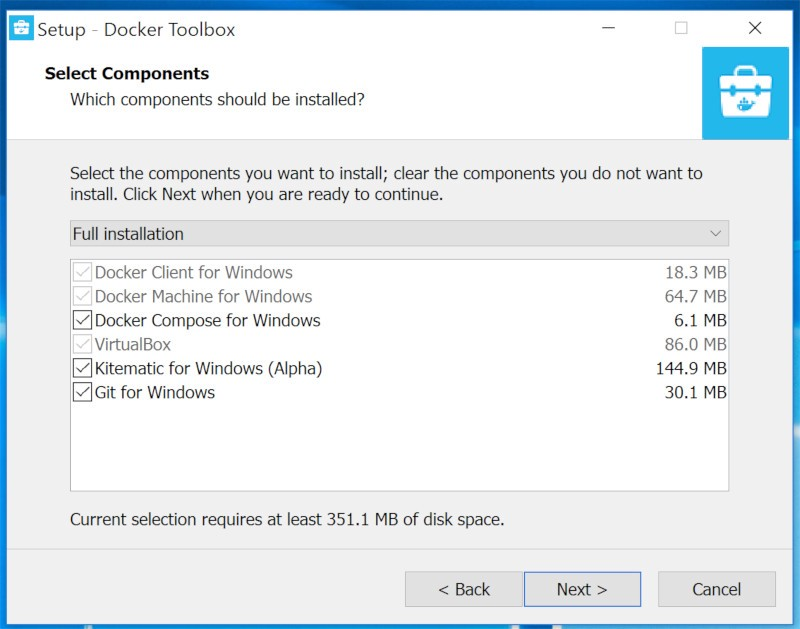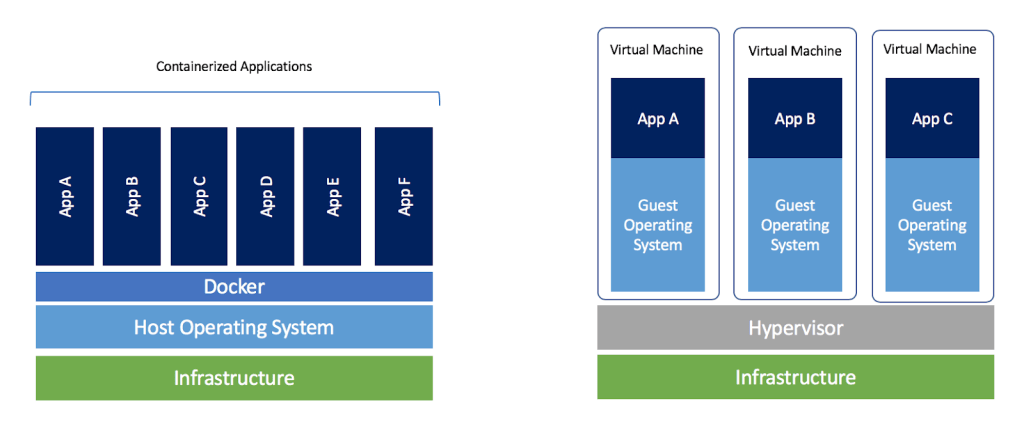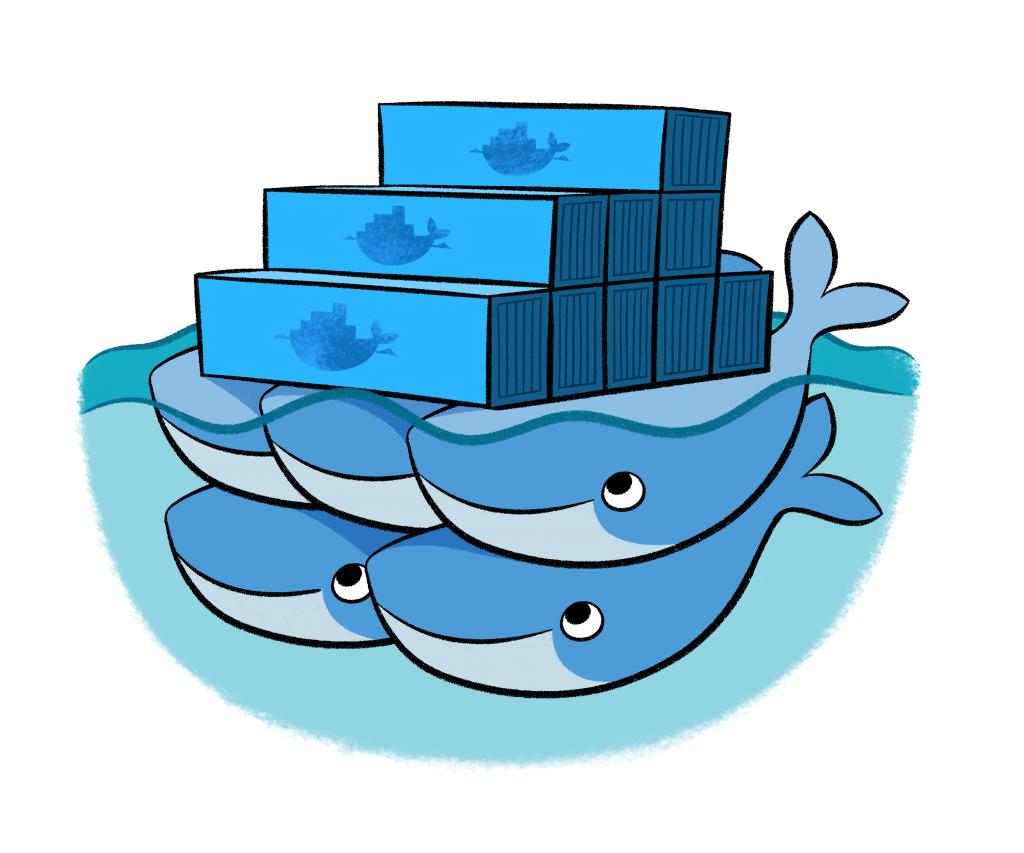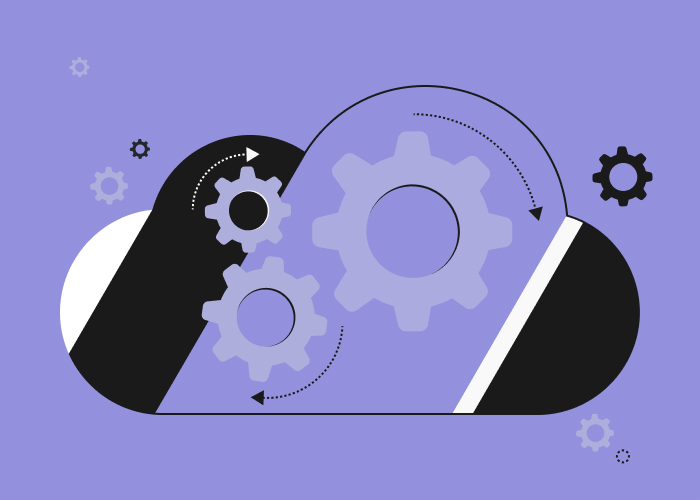DevOps (development + operations) is a relatively recent discipline born between developers and system administrators. One of the main tasks of DevOps is the automation and centralization of software deployment. One of the most popular tools that help in solving this task is Docker. Below we will discuss what Docker DevOps is, what are its advantages and how to use Docker.

Image Source: habrastorage.org
Read more: How to Hire a DevOps Engineer
What is a Docker?
Let's start with an introduction to Docker.
How to define Docker? It is an open-source app containerization tool that universalizes the deployment and management of software in isolated containers that can be further launched in different environments - on-premise infrastructure, cloud or without the need to employ resource-heavy hypervisors.
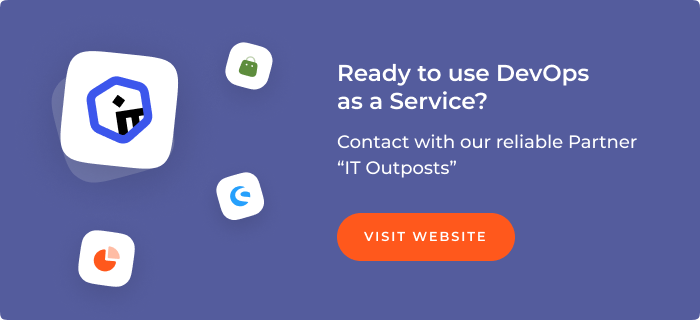
What is Docker Cloud?
What is Cloud Docker? This is a native Docker service used to deploy, manage, and scale containerized apps in the cloud. It is easily integrated with other Docker infrastructure solutions, such as the Docker Hub and the Docker Engine.
How is the Docker architecture structured?
Docker for developers is based on a client-server architecture with the capabilities to interact through sockets or RESTful API.
Docker roles and responsibilities
Docker speeds up the process of deploying code and testing it notably. This is achieved due to the lightweight container virtualization platform, which provides centralized management of the application regardless of the environment to which it is deployed (or in which it is launched).
Docker features
Three main features of Docker products are the most distinguishing:
- Quick deployment in a variety of environments;
- Greatly facilitated testing;
- Possibility of using Docker as a development environment.
Why use Docker?
Why is Docker useful? The main feature of Docker usage is the absence of the need to install a guest OS. Instead, the kernel of the needed operating system (Mac, Windows or Linux) is included in a container itself. This greatly facilitates the process of running Docker applications.
When to use Docker?
In practice, the Docker system is the most effective in the following cases:
- When there is a need to deploy large-scale software in physically remote locations;
- When there is a need to ensure shared access to the application by geographically dispersed staff members or customers;
- When you need to optimize the operation of a constantly upgraded application such as a mobile game and launch it as soon as possible without downtimes;
- When you need to ensure that your service can scale automatically depending on the load.
When not to use Docker?
The cases when using Docker would be disadvantageous:
- When the requirements for software efficiency is high;
- When your app uses a rich GUI;
- When you need to provide access to data used in the application to third-party environments;
- When there is a need to use different OSes for hosting software images (it makes sense to use hypervisor in such case).
How to setup Docker?
To use Docker in production, first, you need to setup Docker and install it. Which is quite simple.
The authoritative Docker source is the official website. On Windows and macOS, you need to download the desktop Docker package and run the installation wizard, specifying the install location and a set of the necessary Docker tools. Note that during the installation process you will also need to provide permission to install device software.
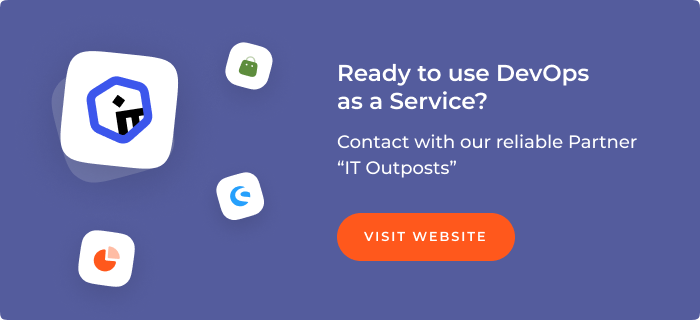
The process is a bit more complex for varying Linux distributions but the website provides detailed instructions for each case.
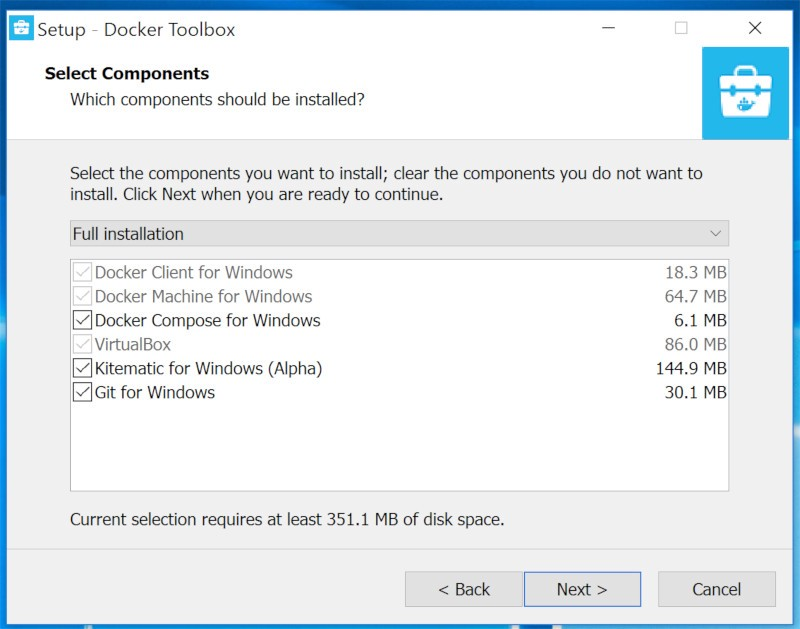
Image Source: miro.medium.com
Popular Alternatives to Docker
Other software solutions are often mentioned in the same context as Docker technology. We will talk about Docker in comparison with alternative solutions below.
Docker vs virtual machine
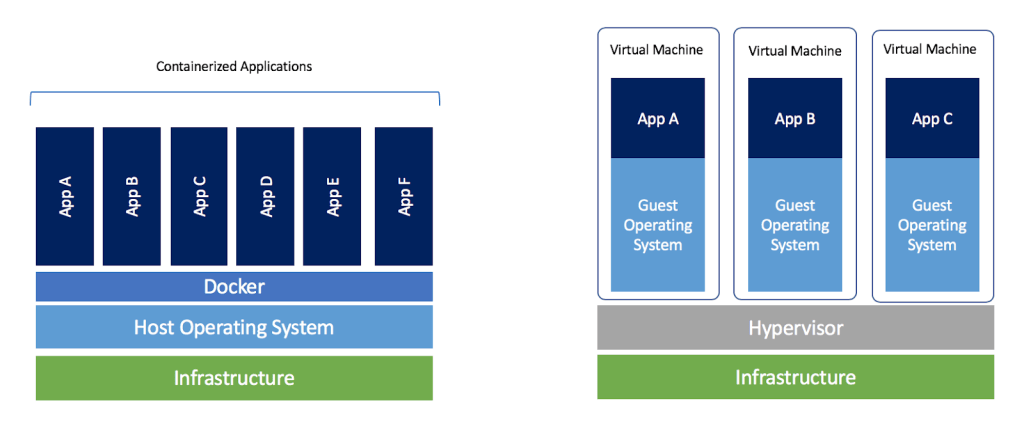
Image Source: cdn-images-1.medium.com
As you may already know, the main antagonist of Docker for web developers, are virtual machine systems. The hypervisor forms a layer of abstraction over the real hardware, allowing to share it between several virtual units, each hosting its OS and individually installed software. Unfortunately, since virtual machines share the processing power of the same device (server), the process of setting up the guest systems can be quite lengthy.
As for working with Docker, after you containerized an application, it is deployed much faster, and the consumption of physical resources is an order of magnitude lower.
Anyway, to take full advantage of the inherent benefits of Docker, it can be used in conjunction with a hypervisor.
Docker vs AWS
Now we will compare Docker as a service deployment model with Amazon Web Services (AWS). AWS is a PaaS solution that serves as an auxiliary tool for building a virtual infrastructure.
In turn, Docker presents a set of tools for virtualization, which, due to resource isolation and abstraction, can ensure the deployment of several operating systems on the same physical host.
Similarly to hypervisors, AWS can be used in conjunction with Docker. In particular, AWS has such a wonderful tool as Elastic Container, which serves as a means to run various Docker applications within the same cluster.
Anaconda vs Docker
Python-based Anaconda cannot be called a direct competitor to the Docker platform, as its main goal is to provide isolated environments for storing scientific data. In turn, Docker can help deploy the applications that would process and analyze such information.
Due to such integration, sharing of scientific information is facilitated and the scaling process is simplified (here, also, solutions for container clustering such as Kubernetes, can be introduced).
How Does Docker Help the DevOps Engineers?
So, what is Docker in DevOps? This tool can make a significant contribution to the optimization of application deployment and management. Here are the features that make this possible.
1. Docker operating system can be employed as an environment for rapid software deployment
The list of its benefits in DevOps begins with the increased deployment speed of new services even in the case of limited hardware resources. Since Docker can be called a faster and more lightweight replacement for hypervisors, this type of deployment uses Docker resources instead of OS resources. Besides, a full download of the software’s image is not required (since it can be hosted in the cloud). Thus, the application starts instantly with a minimal load to the RAM.
2. Docker build tools can be used comfortably in most of the existing infrastructures
Docker technology reduces the cost of deploying new software, eliminating the need to purchase more powerful network equipment. Thanks to this, it is easier to run applications with a distributed structure. In addition, if you need to increase the computing power of an existing solution, you will not need to change something in the existing code.
3. Cloud Docker advantages allow economizing the on-premise resources
Due to the integration of the Docker ecosystem with a variety of cloud services, DevOps with Docker can create an extremely simple automated scaling process. Additionally, cloud hosting makes upgrading the software and distributing the updates across instances quite simple.
4. The platform has many direct integrations facilitating Docker testing and building
Such continuous integration Docker solutions like Jenkins make build management a breeze. In Docker testing, tools like Prometheus or Logspout allow monitoring the operation of the deployed app and its distribution from a single point of control.
5. Docker infrastructure has concertation capabilities
Our list of advantages of Docker in DevOps concludes with a possibility to ensure the consistency of an app build between developers, testers and system administrators. Changes and adjustments can be automatically distributed between separate copies of the same image at each stage of the development process.
Also read: DevOps Development Process
Docker Best Practices: A Couple of Cases
Understanding Docker, you can see that the use of this technology will be extremely appropriate where there is a need to quickly deploy high-performance software over low-grade computing equipment. Below we will share our Docker best practices.
Docker and DevOps: Use Case
Here, we will briefly discuss one recent Docker solution. As part of our company activities, we implemented a solution for a Deutsche Telekom Croatia department.
Several telecom applications needed to be made suitable for launching in Docker (we did this based on the OpenShift platform) and the CI/CD process organized for them.
On the base of the Docker ecosystem, we automated the integration processes, provided continuous delivery and DevOps monitoring, and, thus, reduced the amount of routine manual operations by up to 40%. We also helped introduce universal processes that are easily customizable without the further participation of our specialists.
The used technology stack includes the following products: Docker, Ubuntu, VirtualBox, Nginx, OpenVPN, Atlassian Jira, GitLab, OpenShift, Nexus.
Docker security best practices
In another case, we implemented a security solution using Docker in DevOps.
SaaS startup Spinbackup provides organizations with the ability to backup and protect sensitive data. We were tasked with configuring Docker setup, migrating the existing Jenkins pipelines to increase automation, upgrading Packer files, improving performance, and reviewing the design of VPC with subnets for cloud providers. After the successful implementation of Docker security best practices, we are still engaged in technical support of the product and formulation of related technical documentation.
The used technology stack includes the following products: Docker, AWS, GCP, Microsoft Azure, Jenkins, Packer, Terraform, Ansible, PostgreSQL, DB-clusters, Google Cloud DNS.
Docker DevOps Tool: Summary
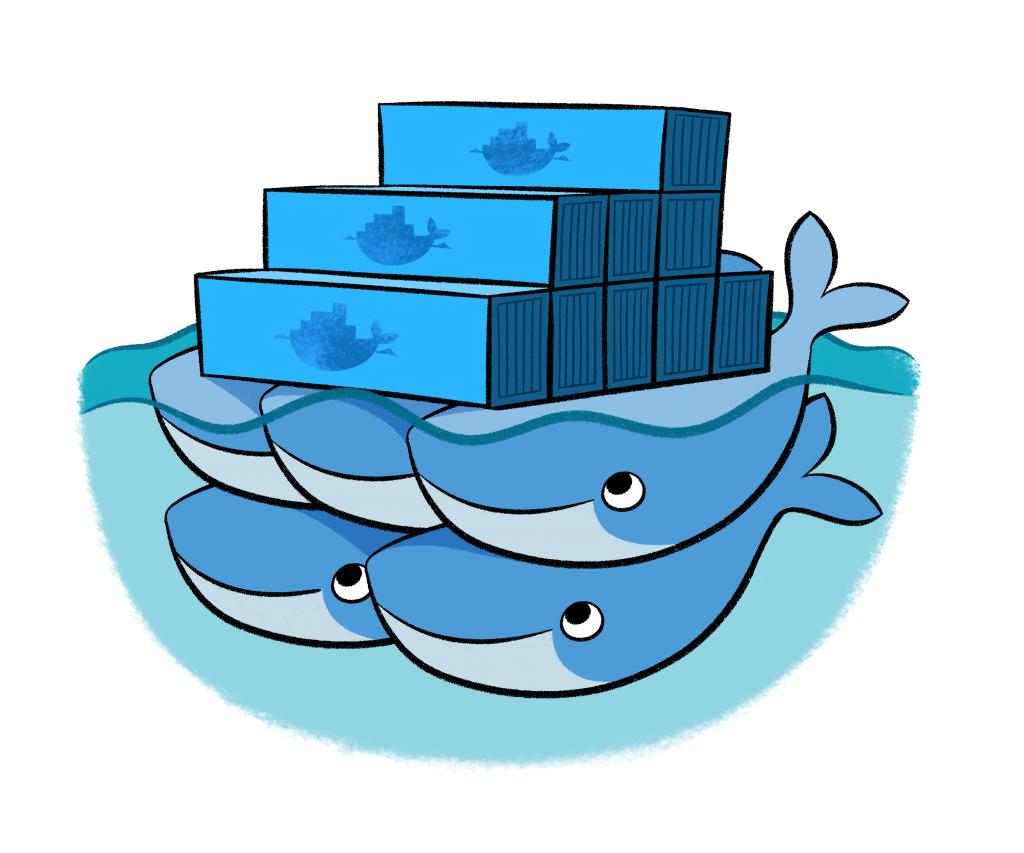
Image Source: linux-notes.org
If you are interested in incorporating the Docker-based DevOps into your business processes, you will probably need experts engaged in many successful Docker projects. In this case, you will receive an automated solution for continuous delivery and integration, which will consume minimal hardware resources. Contact us today to learn more about how our services can transform your existing application infrastructure.
Also, we have extensive experience in e-commerce apps, particularly those based on the Magento platform, and other business automation solutions. Therefore, if you are interested in a custom, scalable and efficient trading site, just contact us and we will be happy to take care of your project. We will implement it in the shortest possible time and with a minimum budget while maintaining reasonable quality and reliability.