Content
How to Create a Successful Amazon Store in 2023
.png)
Amazon has become extremely popular among many online sellers. Moreover, for some eCommerce retailers, it is a single channel for distribution.
Why is it so popular? Because, today, it is the easiest way to sell products online without additional expenditures. With Amazon, all you need is to choose a product, send it to the platform, and let the platform do the rest.
Lets talk about itHave a project in mind?
Before entering an eCommerce market, consider the fact that most shoppers start and end their experience at Amazon. In fact, 48% of buyers prefer searching for products using this marketplace, compared to other channels. For that reason, most online retailers want to create an Amazon webstore and to operate an online business without the assistance of any developers.
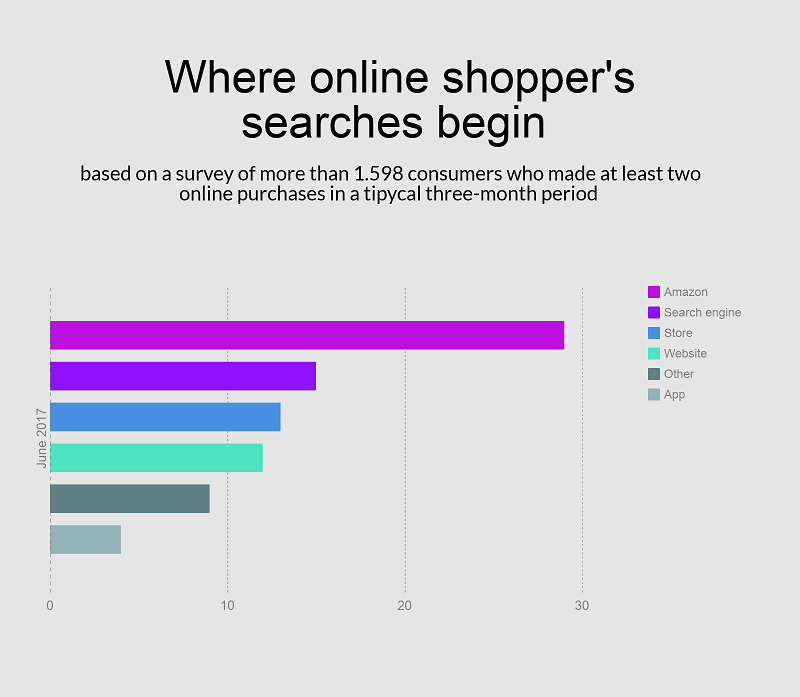
Still, such an approach has some drawbacks, including low brand awareness. In this article, Dinarys shares information on how to create an Amazon store, why the eCommerce industry is so promising, and how to combine Amazon trading with selling via an eCommerce website.
You might also like: How to Build a Successful Retail Website for Your Business
Amazon is perfectly fine if you just want to sell products; however, if you want to develop a brand, consider several off-Amazon strategies.
Current eCommerce industry profile
Before creating an Amazon eCommerce store or developing an online shop, you should uncover more details about the online retail industry.
As we’ve said before, online retail is a high-growth market, with stable 23% year-over-year annual grown. In particular, in the USA, the eCommerce-growth rate is 15-16%.
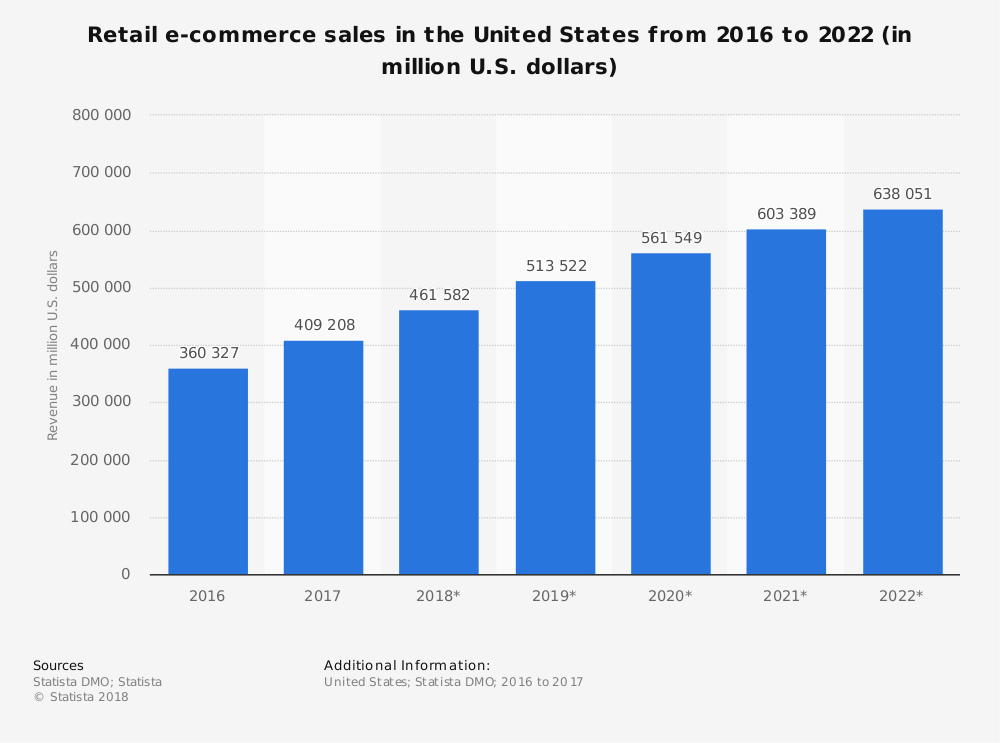
If you think that all retailers enjoy the benefits of selling goods online, you're wrong. The data shows that, in 2016, 46% of businesses do not have an online store.
Consider, also, that Americans spend 64% of their shopping budget in physical stores and only 36% online.
Lets talk about itHave a project in mind?
Some future online retailers prefer to hire eCommerce agencies to develop a website to sell goods without the commission structure that most marketplaces have.
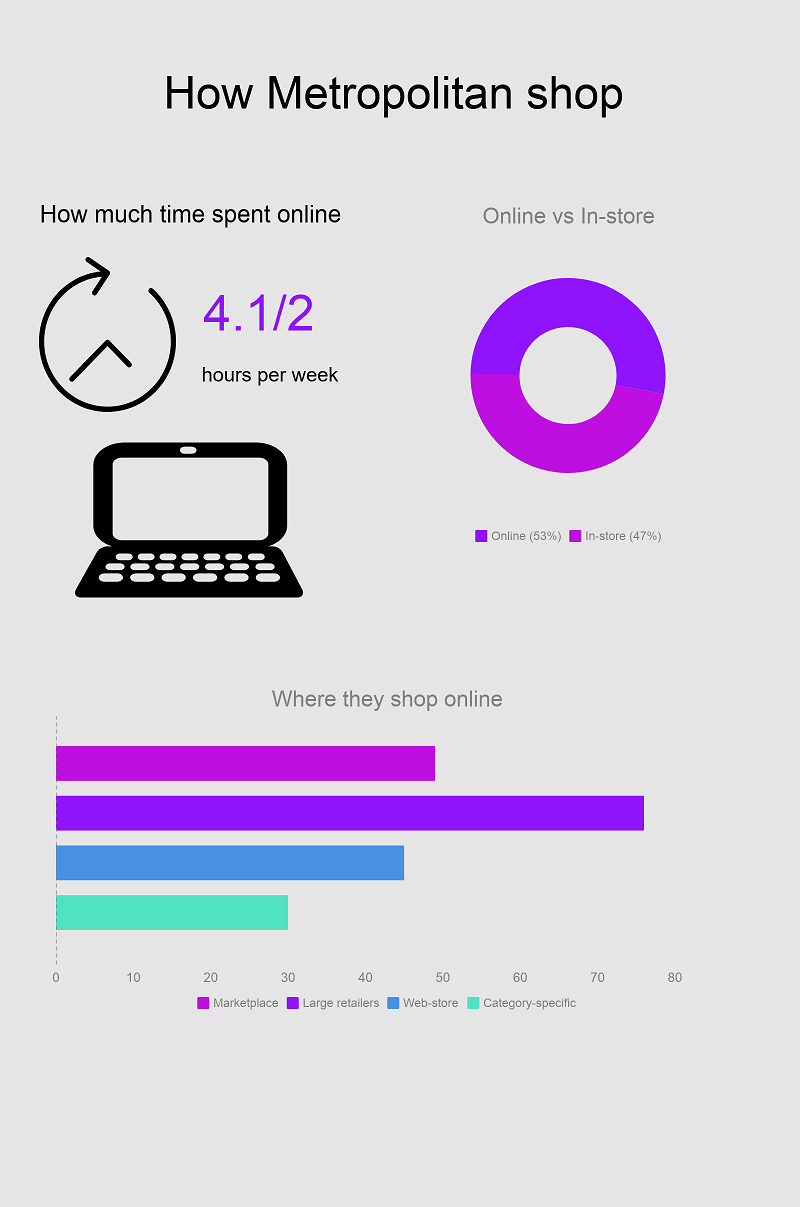
So, what are the most popular features of an online retail website?
- First, to make a purchase possible, an online shop should have a shopping cart.
- Then, every online shop must have product to sell. So, for successful online trades, you need a product catalog and product page developed for every product you sell.
- Finally, every online shop should have a payment gateway that is secure and able to support several payment methods.
For eCommerce industry leaders, this is not an extensive features list. Most retailers add a customer review area, special offers, and a wish list.
When you are making the decision to create an Amazon web store or your own online shop, think about your priorities. Even if you do not want to build a famous brand and are just looking for a passive income, your strategy should go beyond Amazon.
Take into account that 55% of B2C eCommerce sales in the US are made via branded eCommerce websites and 45% are made via two-sided marketplaces.
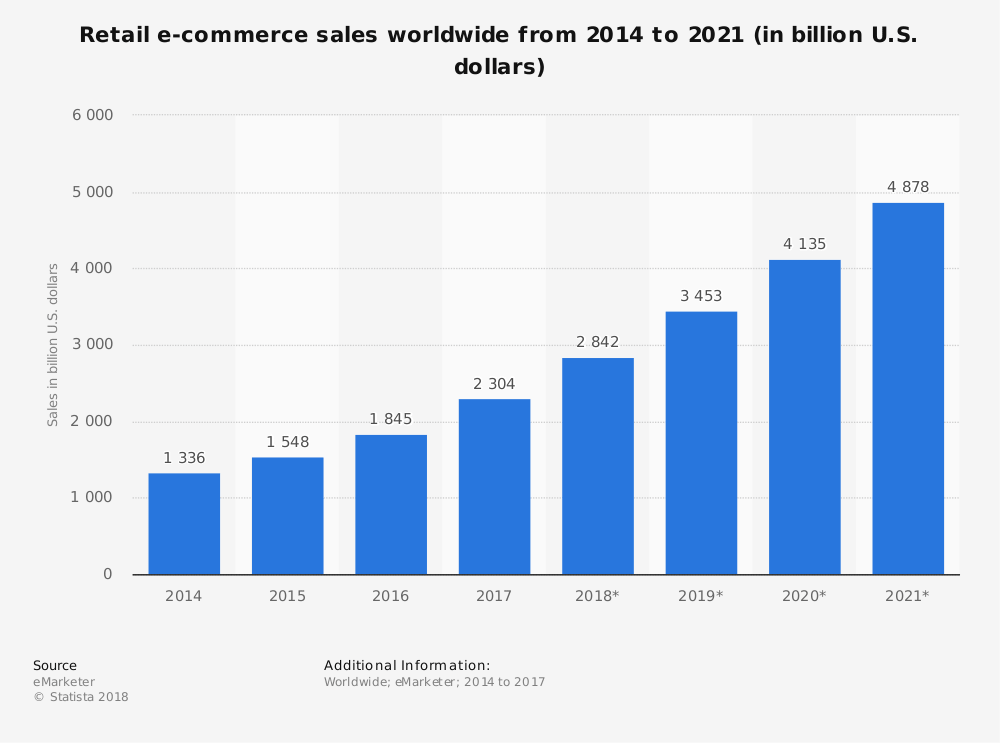
The most popular marketplace is Amazon (36%), followed by eBay (8%) and Etsy (1%), with lower results here because it is aimed at a niche market for more crafty people.
If you choose only Amazon, you will earn 36% of the 45% potential income and miss out on 55% of it. To make your brand grow faster, you can sell via both Amazon and your own online shop.
Below you will find a complete guide on how to make an Amazon store and be successful.
How to build an Amazon store and take the most benefit from it
Amazon is a hosted two-sided marketplace that provides users with the opportunity to sell online without additional costs for eCommerce development. The platform has different options depending on the size of the business. There are currently three levels of services aimed at:
- small
- medium
- and enterprise operations.
Small businesses can enjoy a simple-to-use solution with a 30 day free trial period, so you can try all the Amazon features. If you are satisfied with this software-as-a-service solution, the monthly fee is $39.99 plus 2% per transaction.
Lets talk about itHave a project in mind?
You might also like: 10 Best Practices for Creating a Successful eCommerce Homepage
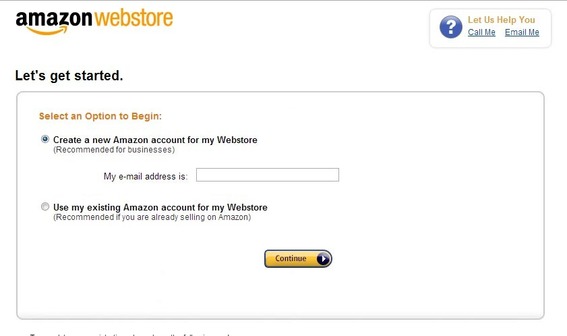
#1 Decide on a sales channel
Since Amazon gives you the option to sell from your own website as well as Amazon Marketplace, you should decide which is better for your business. Using both channels has such advantages as lower transaction fees. Nevertheless, do not forget about the disadvantages which can include difficulties in adding products and many restrictions on what you can sell including, for example, restrictions on apparel sales.
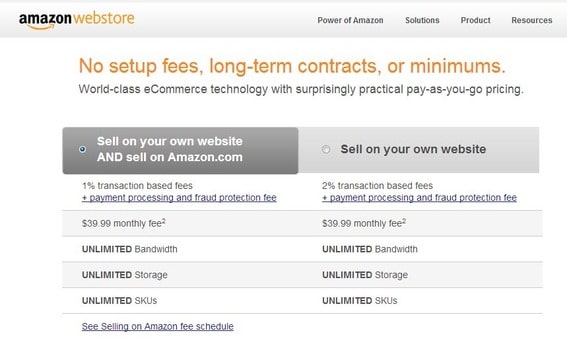
When you’ve made your decision in this area, proceed to the next by clicking “Get Started” and move to the next step.
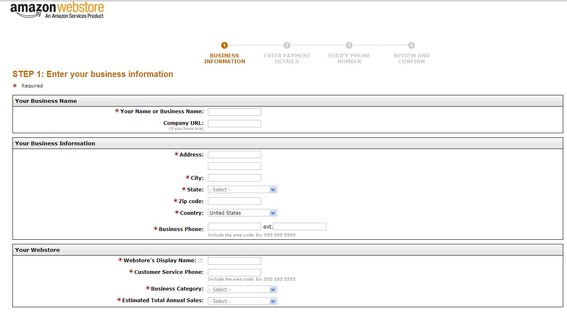
#2 Creating an Amazon account
To sell product via Amazon marketplace, you should create a new account. To complete the first form, you just need to provide the platform with
- your e-mail
- name
- password
After this step, Amazon will want more information about your business, including your payment details.
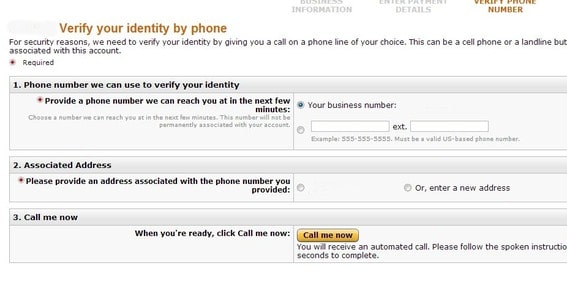
To verify your contact details, the marketplace will call you at the number provided.
You might also like: 5 Best Conversion Rate Optimization Tips for YourEcommerce Website
This confirmation step also includes acceptance of Amazon terms and conditions. When you are done with this stage, press the “Complete Registration” button on the right side of the page. The registration process on the Amazon servers takes only a few minutes.
#3 Prepare graphic content and product details
If you have successfully completed the previous steps, you should deal with Seller Central which is where you will manage your Amazon shop. Before posting information about your products, you need to prepare product images and a store logo. Moreover, you’ll need UPC codes and product descriptions.
#4 Add products to your catalog
According to the Amazon rules, online retailers should have a UPC for every product they add to the platform. Nevertheless, most retailers prefer to start by just using a product name. Notice that this field will work with the ASIN (Amazon Standard Identification Number) of the product. If you’ve added a product that already exists on Amazon, search for it’s UPC or ASIN first.
Then, fill in the product information with the SKU, price, quantity, and condition, since the platform prohibits the sale of used goods.
You might also like: How to Create an eCommerce Product Page
After moving to the next section, you’ll upload product images and a product description.
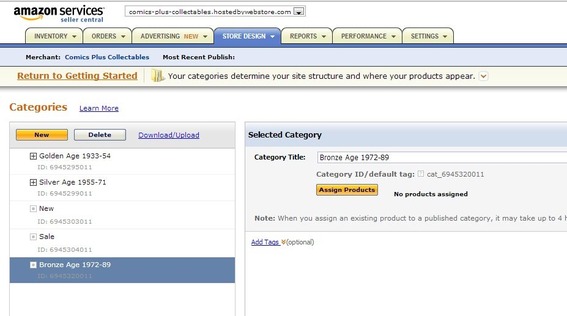
#5 Product categories
To organize items and to make the entire search process more convenient, most eCommerce websites include product categories. With Amazon’s straightforward method, sellers can easily create and manage categories and add new items.
For this, the user clicks the “New” button and names the category. Moreover, the seller can assign products to a particular category using a special button.

#6 Amazon theme customization
If you’re asking yourself how to create an Amazon store and make it more custom, you might find this information interesting. Amazon marketplace provides online sellers with a quick online shop set up. Still, the platform has some customization features, like several themes with basic layouts and color schemes.
For additional online shop customization options, you can use a set of special tools. You can also hire an outsourcing team to make all the changes for you.

#7 Adding domains to an Amazon store
As a marketplace, Amazon does not provide online stores with unique domain names. Unfortunately, default URLs are long and not attractive; however, online sellers can customize their web store URL using the Seller Central panel and the link under the “Getting Started” header.
If you do not have your own domain yet, you can use such services as GoDaddy or Network Solutions.
#8 Launch your Amazon store
When all these stages are complete, it is time to make your online shop live. Do you remember the two options in the first step? Now, depending on your choice here, your products will be published on your Amazon store or simply on your own website. In both cases, you are ready to sell products and drive your sales!
Creating an Amazon store and selling your branded products
If you have your own eCommerce website and your own product but want to increase sales, we have four additional tips to follow.
Lets talk about itHave a project in mind?
1. Expand your brand beyond Amazon
Mobile device users hold a significant eCommerce share. Moreover, shoppers often use online stores to validate products. If prospective customers see your products on Amazon and still need more information, they will probably go to your website.
You might also like: How to Choose the Best Ecommerce Shopping Cart?
For instant validation, an online shop or a simple landing page is a must. Having a website for business is a proof point for trust.
Apart from the eCommerce feature, your website should tell the story of your brand and business values, information about your products, and your contact details. That way you can gain shoppers’ trust.
If you sell expensive or luxury goods, your website becomes even more critical for closing sales. To gain shoppers’ trust and loyalty, you should share as much about your company as possible.
2. Amazon brand registry
One more reason to develop your own website is to apply to the Amazon Brand Registry.
After the marketplace approves products for registry, users get control of product detail pages. Other sellers can not change your product listing. Without this, other retailers could change your description; add photos of products, etc.
Brand registry requires users to confirm several things:
- Your products have your own logo on the packaging
- Your website has contact information for registry validation
3. Customer Engagement drives sales
For successful online retail websites, building a bridge of your brand is a must. Having a beautiful website is key to sales growth and recognition of your brand.
You might also like: How Ecommerce Business Can Increase Customer Lifetime Value
Social networks are a great place for your customers to share their experiences about your products, and to share pictures and reviews. The most popular of these sites are Facebook, Instagram and YouTube.
Do not forget about mail marketing. A website with a contact form allows you to capture website visitor emails for further, more personal, communication. This strategy also works for creating lifetime customer loyalty and building an email list.
4. Wholesale opportunities beyond Amazon
To make your online business even more profitable, do not ignore other retail channels. If you think that your products will be interesting in the B2B sector, go ahead. As your brand grows, you can add a wholesale shopping cart to your website. For that, you can hire an eCommerce agency, like Dinarys.
You might also like: 7 B2B eCommerce Payment Systems
Final thought: How to set up an Amazon store
The Amazon Marketplace is a great sales channel for small businesses; however, if you plan to develop your brand recognition and increase product range, you will probably need your own eCommerce website or at least a single-page website.
Still, Amazon is a powerful sales driver to be considered for all future online retailers.
Why hire the Dinarys eCommerce team
Being an entrepreneur and a web developer is always a challenge. To concentrate on retail strategy development and your business goals, most online retailers hire an eCommerce agency to set up an online shop or to develop a corporate identity for their landing pages.
Dinarys is a full-cycle development team with experience in eCommerce and web design. Hiring Dinarys for the creation of a website, eCommerce migration or mobile application development, will ensure you receive the exact results you expect.
To make your eCommerce website effective and industry-relevant, Dinarys applies a design-thinking approach and creates a profile for your customers, while also analyzing your competitors. We have an individual approach to every project and every customer, with an added bonus of experience in solving the most common eCommerce issues.
Most often, clients hire Dinarys for:
- eCommerce migration from one platform to another
- Responsive design development
- Online shop redesign
- Custom features development and integration
- Custom eCommerce website development
- UI/UX design for websites and online shops
- Mobile apps development
When working on the project, we are focused on delivering MVP (minimum variable product) and approving all the results with the customer. For the development process, we use an approach based on Agile methodology.
The team will be happy to help you with your online business. Fill in the contact form to get a quote from our eCommerce awarded specialists.
Read more in our blog E-commerce Platforms Comparison for Medium and Large Retailers.
Lassen Sie Profis Ihre Herausforderung meistern
Unsere zertifizierten Spezialisten finden die optimale Lösung für Ihr Unternehmen.

