Content
Overview of Magento Mail Service for Bulk and Transactional Mailings
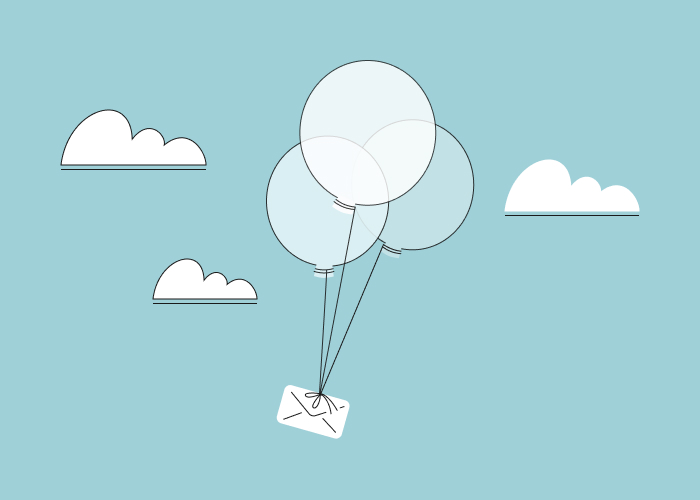
Establishing and managing your own online store, you need to have well-thought-out, flexible templates for the email newsletter - for order confirming letters, special offers, notifications, etc.
Let’s dive deeper into the subject of email templates in the renowned Magento eCommerce platform and figure out how to create email templates in Magento 2.

Image Source: Landofcoder
What is an Email Template?
A customer email template is, basically, a foundation for a personalized message. It is a blank letter form that is filled with the elements dedicated to some or another topic and goal - it can be images, text, CTA buttons, links, etc.
Lets talk about itHave a project in mind?
Templates are intended to save lots of your time, making it unnecessary to edit every other letter manually. Despite that, however, there cannot be one or two universal templates - apart from customized options you will need for different purposes, there are also two major types of newsletter messages.
Types of Newsletter Emails
Targeted letters - what is a transactional email?
Transactional emails are targeted at individual users or groups of similar users and must be initiates - i.e., such letters are only sent after a user implements certain required actions. These emails are either based on dedicated triggers or are launched with the help of a special API or via SMTP services.
Thus, the most common example of such letters is an email you get right after registering an account, confirming an order, changing the order status, etc.
All-in-one letters - what is a bulk (marketing) email?
Bulk (or marketing) newsletter is employed by a web store to ultimately promote among both the target audience and random users, boost client loyalty, and keep in the spotlight. Identical letters are usually sent to a large number of users at once (bulk) and there are special web services for the bulk newsletter (also APIs and SMTPs) that can help you schedule such events.
Magento Responsive Email Templates
In terms of the Magento platform, there is a whole library of readymade templates to pick along with a tool panel to help you customize them to your individual needs.

Image Source: marketplace.magento.com
Thus, we’d recommend you pay attention to the specialized paid extension for Magento - Responsive Transactional Emails, with the help of which you can not only create and adjust templates but also test your created email newsletter options. The latter is especially relevant in the current market realities, considering a huge variety of web browsers and gadgets people use to view their email (smartphones, tablets, etc.).
Responsive Transactional Emails for Magento 2: an Admin panel built-in editor
This here extension offers users a fully-featured MT Editor where you can configure any variation of readymade newsletter templates. Notice that this editor is fully integrated with the Magento admin panel so its interface is utterly accessible and comfortable to interact with.
In such a way, you can employ any template out of 31 available, each of which can be fully customized based on your individual needs. Moreover, there are default Magento templates as well, which can be found in the Email Templates tab (we discuss them further in the article).
Advantage of responsive transactional emails
Summarizing the above-said, here are the main benefits you get from using this handy extension:
- Accessibility. Edit email contents straight in the preview mode - there is no need to work with any HTML elements;
- Adaptability. A special testing tool comes along with the extension so there is no need to store different options of letters to try and specify email addresses every time;
- Colors, texts, images. You can easily change background colors, font types, buttons, and tables. New colors and backgrounds are automatically saved in the default set of colors;
- Multipurposeness. There is also no need to specify changes in every other template separately. You can use a feature that allows you to update everything in bulk - you just drag & drop to create and update newsletter mockups;
- Availability. There are both mobile and full preview screens to see your customization results beforehand.
Also read: Best Magento 2 WYSIWYG Editor For ECommerce
Other Magento 2 Plugins to Come in Handy for Your Email Newsletter
Above, we already mentioned SMTP services. In particular, you should consider SMTP and SMTP Configurator, both of which can help you customize server configurations and set specific triggers to send letters through the email server of your online store.
SMTP or Simple Mail Transfer Protocol is a basic standard for sending emails through IP-based networks. The SMTP plugin for Magento helps to achieve more flexibility and optimal performance when interacting with your custom SMTP server as well as with servers provided by third-party email service providers, such as the following.
The combination of Mailchimp and Mandrill is an affordable, accessible way to achieve some outstanding efficiency in handling transactional emails. With the help of its renowned API, Mailchimp allows you to synchronize your in-store data with your corporate email inbox, adjust targeted campaigns for your TA lists, and, eventually, boost sales.
Mandrill is added on top of Mailchimp to help you efficiently work with transactional emails, such as Shipping Confirmation, Abandoned Cart notification, Forgot Password, and things like that. It provides handy templates and has automated capabilities that make it much easier to compose impactful newsletters.
With this set of software at hand, you may provide utterly personalized email newsletter experience for your existing and potential clients.
How to Configure Magento 2 Email Templates without Any Magento Marketplace Extensions?
Surely, you can employ default templates that come in the package with version 2 of the Magento framework.
In order to view available templates, you should go to Marketing-> Communications-> Email Templates.
There, you will see a number of customizable templates that are subdivided by corresponding categories:
- Magento_GiftCard
- Magento_Contact
- Magento_Newsletter
- Magento_Customer
- Magento_Checkout
- Magento_Invitation, & others
There are loads of template options to pick. The most basic thing you can do here is add a visual logo to the newsletter, using any JPG/JPEG/PNG/GIF picture. Do not forget to specify the proper aspect ratio so that your visual element is displayed in the same way on all types of user devices.
First of all, you need to do some basic email transaction settings:
- Enabled - Determines if dotdigital transactional emails are enabled for your Magento website. Options: Yes / No
- Send Mode - Specifies the protocol that is used to send transactional email messages from dotdigital. Option: SMTP
- Host - Specifies the host that sends email to clients.
- Username - The username associated with the administrator account with full permissions.
- Password - the password associated with the username.
- Port - The port that is assigned for SMTP e-mail communication.
- Debug - Indicates if you want to send transactional email in debug mode for testing. Options: Yes / No
Before starting to customize your template in-depth, however, you should first create a new project by going to Marketing-> Communications-> Email Templates and clicking on Add New Template.
Now, name your template and, if need be, fill the Template Info and Template Content fields (by default, system configurations in the form of HTML code are specified there).
As for the Template Style, you will need to select from several CSS styles (or create your own). Every new style is added to the template_styles variable.
After all that, save changes and go to Stores->Settings-> Configuration-> Category-> Email type->
This path, however, may differ from version to version. Make sure to find out where your template is stored exactly in the particular version you use.
Summary
As you can see, it is pretty easy to customize email templates in Magento 2 - you can either use default Magento email settings (but only if you know your HTML basics and can handle CSS style creation) or employ specialized extensions, such as Responsive Transactional Emails.
Although, if you wish to compose an extraordinary, standing out Magento transactional email design or marketing bulk newsletter, your best bet would be to turn to some professional web developers. To receive a consultation or a project estimate, do not hesitate to fill in the contact form! Let us help you! We will compose and design you a newsletter that will certainly impress your particular target audience.
Lassen Sie Profis Ihre Herausforderung meistern
Unsere zertifizierten Spezialisten finden die optimale Lösung für Ihr Unternehmen.



