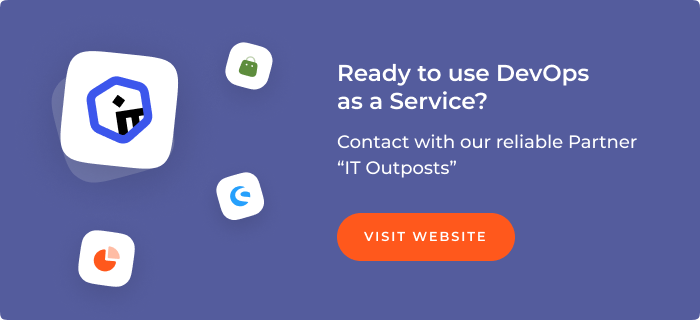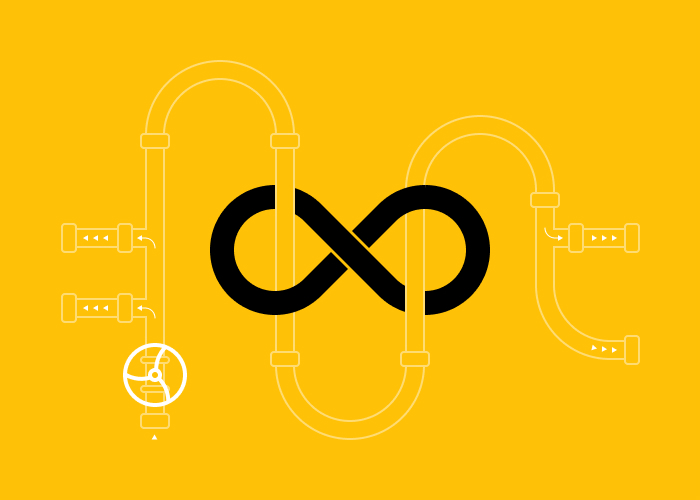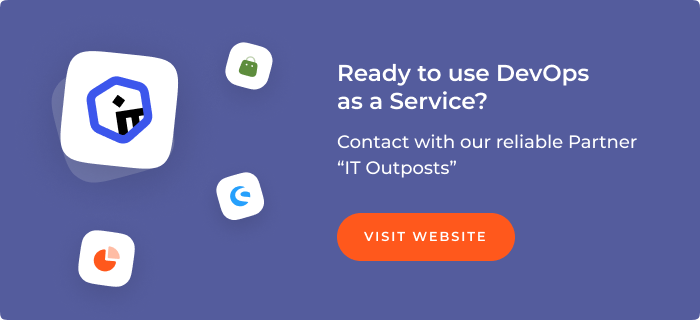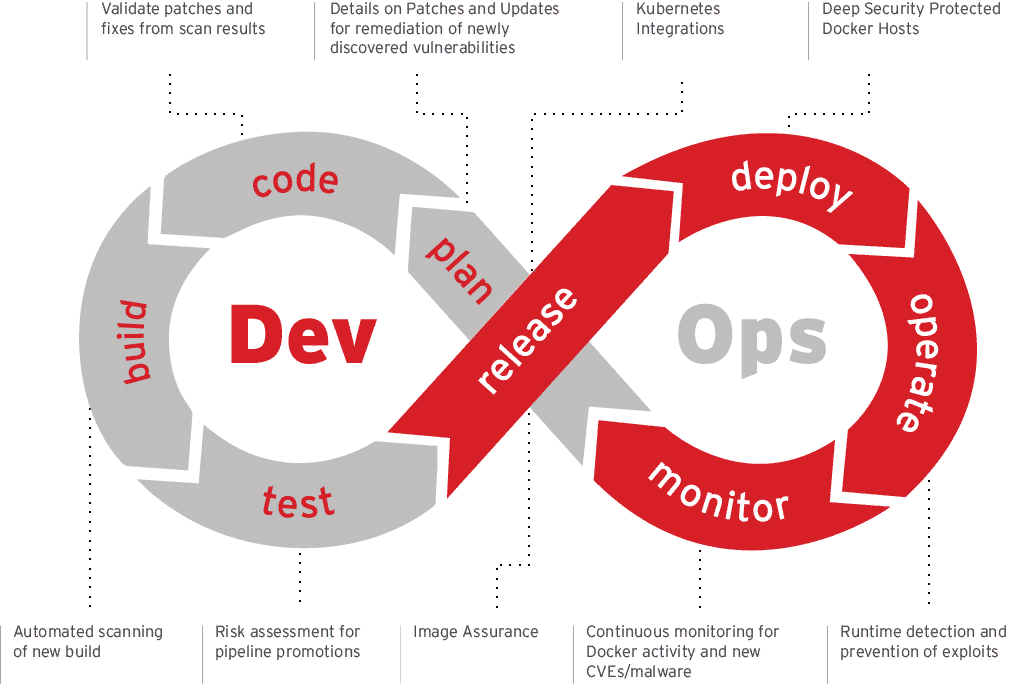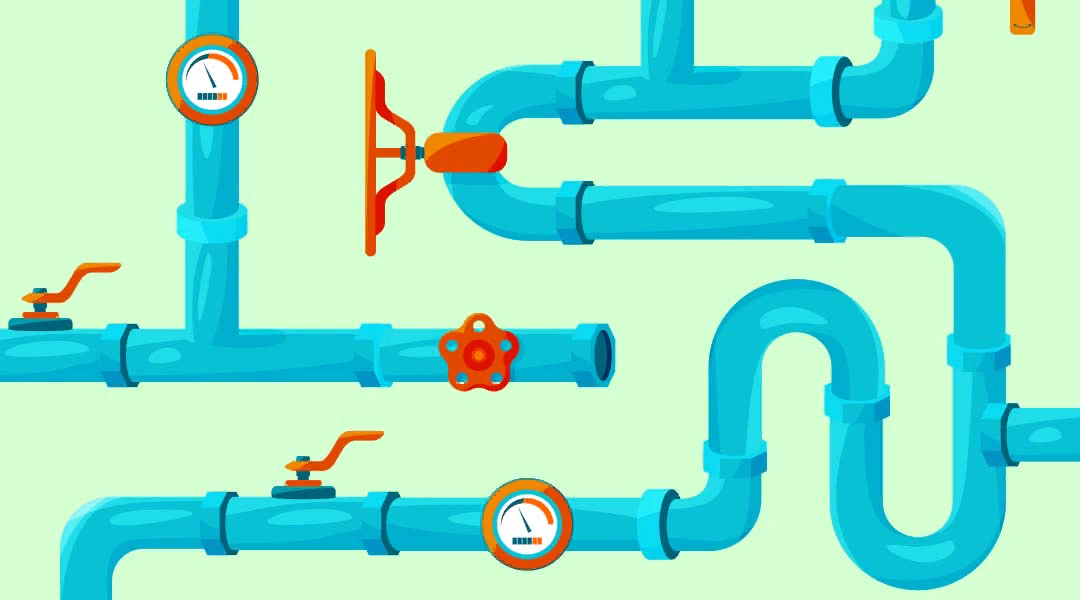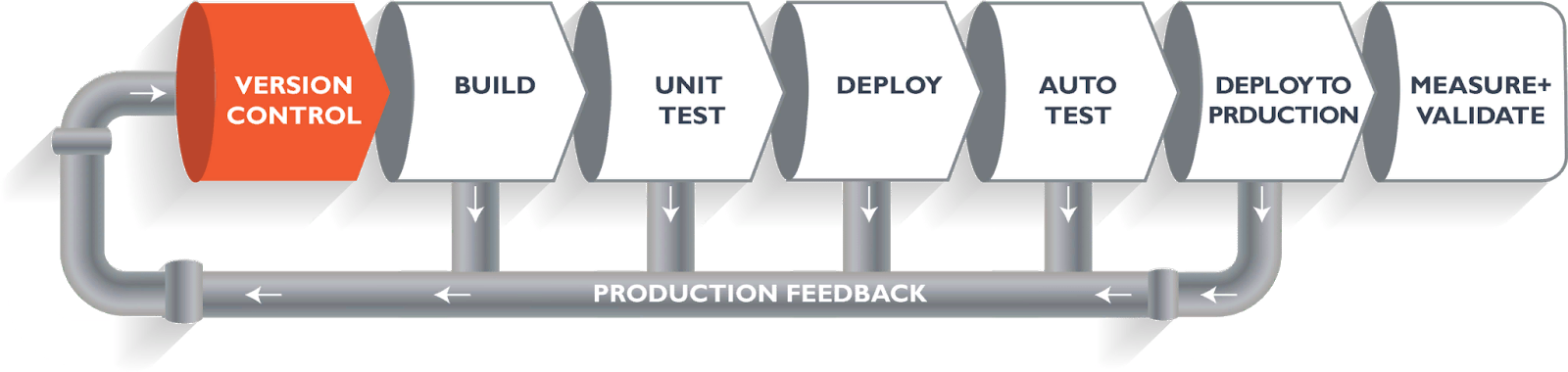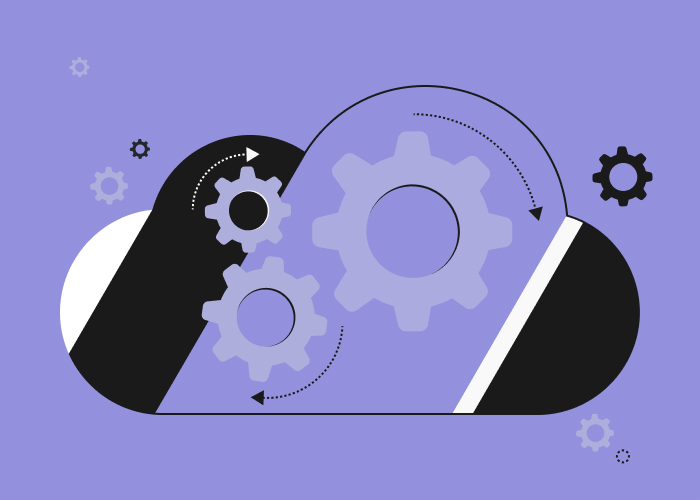To ensure maximum development team efficiency and faster time-to-market, it is important to plan out and implement DevOps CI and CD pipelines deployment. To help you figure everything out, we have put together a detailed guide for everybody wishing to get a bit deeper into the DevOps pipeline workflow deal.
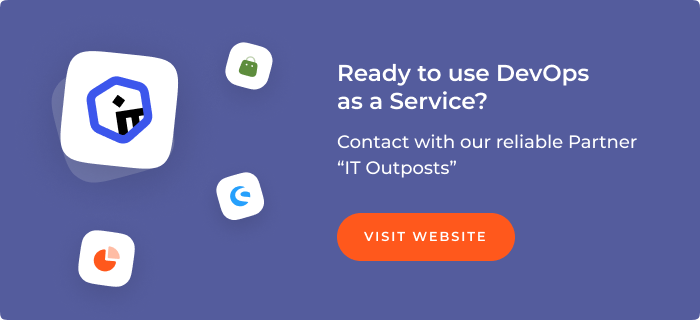
What is Pipeline in Software Development?
Talking about pipeline software development, you should know that on any Software Development team, a pipeline is a set of automated processes due to which developers and DevOps professionals can effectively build, compile and deploy their code to their production compute platforms.
There is no accurate rule which defines the way a software development pipeline should look and the set of tools that it should use. Nevertheless, among the most widespread elements of the pipeline are:
- Continuous integration/build automation
- Deploy automation
- Test automation
Usually, the set of tools that the pipeline includes are:
- Source Control
- Build tools
- Containerisation
- Configuration Management
- Monitoring
What is Pipeline in DevOps?
Let's start with the DevOps pipeline definition. In fact, it describes a set of practices for automating the deployment of applications in various environments, which allows you to make releases more frequent, reduce the number of hard-to-fix bugs and associated downtimes, and speed up the work of different teams (Dev, QA, DevOps) by automating their everyday tasks.
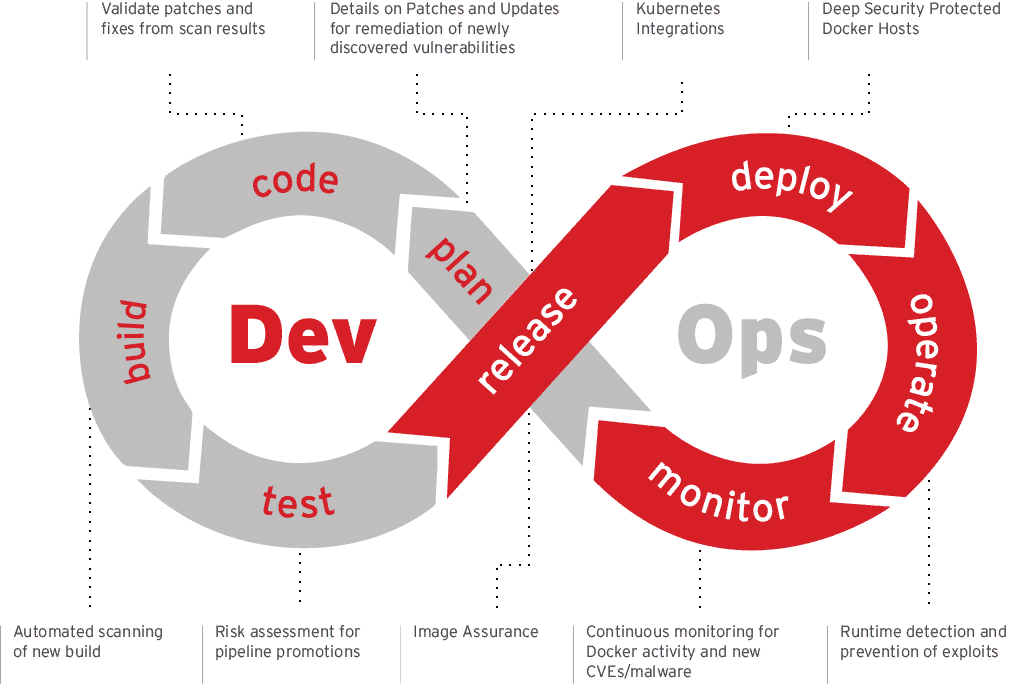
Image Source: www.trendmicro.com
DevOps pipeline stages
As for the main stages of the DevOps pipeline process, there are five in total (we discuss them in more detail in the following paragraphs):
- setup of a CI CD pipeline DevOps framework;
- integration with a source control management tool;
- connection of the building automation tool;
- server-side software deployment;
- testing of the software code.
Also read: How to Hire a DevOps Engineer in 2021
Benefits of a DevOps pipeline
Coming from the above, the ultimate deployment pipeline DevOps benefits include:
- faster software development life cycle;
- implementation of efficient quality assurance solutions;
- automation of building and releasing software;
- adjustment of smooth software performance.
What is DevOps CI/CD Pipeline?
The term DevOps CI pipeline has an abbreviation CI in it. What does it mean? Essentially, CI is continuous integration. CD, as part of the similar term DevOps CD pipeline, stands for continuous deployment.
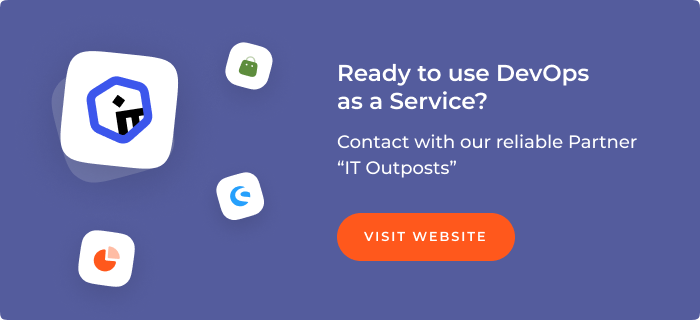
The CI/CD pipeline describes an approach that simplifies the process of merging newly written code with the existing bits. This concept also allows you to run various types of tests at each stage and complete the testing by launching and deploying the newly-written code in an already tested version of the software that end-users see.
What is CI/CD pipeline in DevOps: when do I need it?
DevOps CI/CD pipeline, which is an automation pipeline in DevOps is a necessary attribute of software development that involves any of the Agile approaches. It is here that testing automation is at the head, which provides the fastest possible feedback between individual teams of specialists working on a project.
Read more on DevOps development process.
DevOps Pipeline Tools
Efficient, commonly used DevOps CI CD pipeline tools are required to handle the described aspects. The basic (and most commonly used) set of software solutions for building a typical DevOps pipeline looks like this:
Surely, you can choose others (we list the most popular ones at the end of each stage), the main thing is to focus on compatibility and ease of work for your team.
5 Major Steps in Building DevOps Pipeline Architecture
Now that we got a “what is DevOps pipeline?” question out of the way, let's learn about the main consecutive five steps to implement the pipeline itself.
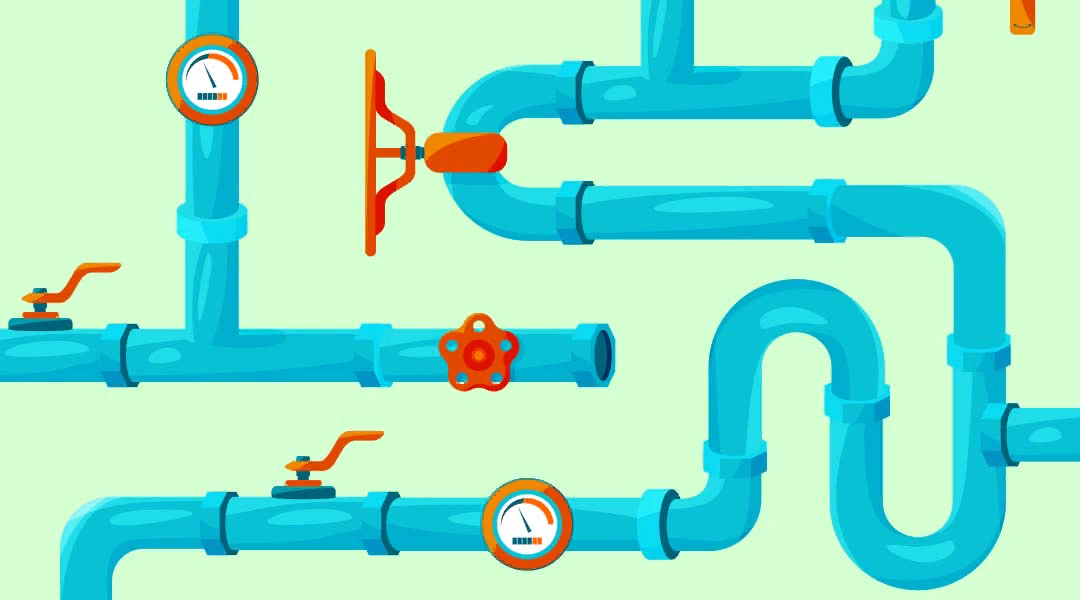
Image Source: devclass.com
Installation of a CI CD framework for building an ideal DevOps pipeline
The first thing you need to handle your DevOps is the special CI CD DevOps pipeline framework. It makes a lot of sense to pay attention to Jenkins - an open-source product created in 2008, which allows you to automate parts of the software development process.
The DevOps pipeline with Jenkins demonstrates maximum effectiveness in adjusting the continuous integration of software (by constantly connecting working copies to a common development line, as well as implementing continuous automated builds of the project). Thanks to this, bugs are detected in the early stages, and it becomes much easier to eliminate them.
Despite the fact that it is Jenkins that is rightly recognized today as one of the most successful solutions for the CI pipeline DevOps to help cope with automatic deployment, there are other, no less efficient solutions to try, such as Travis CI, CruiseControl, Gump, etc.
On top of that, you can use paid, but more multipurpose products, for instance, DevOps pipeline Azure or DevOps pipeline AWS. Their use is quite costly, but these services show maximum efficiency in large and scalable projects when there is a need for cloud hosting of an existing software solution.
Integration with a source control management solution for granting interconnection between DevOps pipeline microservices
A version management system is what forms a monolithic solution from separate code bits. Such systems are a kind of response to one of the main challenges in DevOps pipeline - problems with the joint work of several teams on the project and the confusion with the code branches and notes to them. Instead, these solutions provide a central repository with a well-tracked structure.
Such a system helps you update files, add comments and merge project branches without the risk that other teams involved with it will miss the changes made. Version management systems are usually client-server and decentralized (p2p). The system used by most modern commands in the pipeline in DevOps is Git, which is a decentralized solution.
By the way, Git was originally created to work with Linux, so it is in such an environment that it works the fastest. Currently, Git is compatible with all Unix-like systems, and it requires the preliminary installation of the mSysGit package to work on the Windows platform.
Lastly, working with Git, you get access to the full development history offline, which is a very useful feature in the field conditions of work on the project.
There are also other good SCM solutions besides Git, such as Subversion and Concurrent Versions System.
Connection of the building automation tool for optimizing DevOps delivery pipeline
Such tools enable the DevOps pipeline process to automate the compilation of computer source code into binary code, as well as testing and deployment in various environments. The need to use them “purely for the compilation” is not always present since not all programming languages need compilation.
These are the most commonly used tools in this aspect: Maven (for Java), Grunt (for JS), Rake (for Ruby), SCons (for Python), Cake (for C#), ASDF (for LISP), and Cabal (for Haskell).
Launching your software on a web server that grants maximum DevOps pipeline security
The web application server is responsible for securing client access to the business logic of software solutions, boosting the security of a DevOps pipeline. A web application server is usually allocated as a middle link in 3-tier client-server architecture, in which the first level is the user interface (usually the GUI), the middle level is the executable program code located on a dedicated server, and the third level is databases.
In a network environment, the application server mediates between the client's front end and the database servers. Note that business logic can be implemented on the server-side either in whole (remote code) or partially (distributed code).
There are a number of open-source web application servers for implementing DevOps delivery pipeline used by tens of thousands of profiled teams all over the world: Tomcat (for Java), Django (for Python), Ruby on Rails (for Ruby), and Node.js (for JS).
Read also: DevOps Security
Testing the code to complete DevOps pipeline
This is a final basic component of pipeline in DevOps that helps to fix bugs on the early project stages and boost the quality of code initially.
Moreover, specialized tools for automated testing in the delivery pipeline in DevOps allow solving a range of issues, such as:
- increased time expenses (test cases can be carried out much faster without direct human participation);
- human factor (which is especially relevant when there is a need to process a bunch of identical test cases) and the lack of graphic user interface (often, there is no UI on the early stages of software development and everything looks like a set of modules and elements to program);
- multi-user input for load testing (it is impossible to emulate the input of several thousand users accessing your solution at once for traffic load testing).
Lastly, almost all AT tools have built-in features for capturing errors and results, allowing you to simulate various error situations. This can be very convenient in conditions of limited testing time.
Here are the most commonly used open-source testing software solutions to help you properly build the DevOps pipeline: JUnit (for Java) and Pytest (for Python). Cobertura (for Java), Coverage.py (for Python), and Jasmine (for JS) can also be useful for tracking code quality.
Stages of a DevOps Pipeline
Although the variations in the DevOps pipeline are often to be found, among the main stages we define developing, building, testing, and deployment.
Develop
At this point, the developers write the software code and push it into a source control repository. The source code integration happens after the code passes through the repository. You can choose the several code repository hosting services and also underlying version control systems among those available on the market. It may be not so easy to choose the best repository as it depends on various factors such as the size of your project and team, its release schedules, etc.
Build
The next stage is building and it involves that the application is created by utilizing integrated code in the source code repository from the former phase.
Test
Testing is the next step in the DevOps pipeline. During this step, the testers do various tests including system tests, functional tests, and unit tests on the build from the last phase. In case any issues are discovered at this phase, then such issues are sent back to the developer for solving.
Deploy
Deployment is the concluding stage when after the production environment is created and is configured it is time to deploy the final version of the build.
Therefore, the above-described simple DevOps pipeline begins from code checking into the source control repository until its deployment to the end-users in the last stage. A feedback loop also exists. It links all listed stages and guarantees that the process of application delivery constantly remains in motion.
Deployment Pipeline Automation
DevOps urges to automate everything possible to automate. In general, automation is a great idea just except for rare cases. There exist some deployment pipeline automation tools on the market. The tools like that automate code validation and delivery during the whole life cycle. The clear advantage of automating your deployment pipeline is that it lets you significantly reduce the time taken for deployment execution. Writing deployment scripts for specific applications takes much time. But while going on to work on a product for long periods, you’ll be able to change the existing process to automate even more application deployments.
What’s Next?
Well, the basic five stages are out of the way. Now, let's talk about the extra, Kubernetes pipeline DevOps steps. Of course, you can place your project on a web application server or use a virtual machine for this. Nevertheless, when it comes to a large-scale project, the best choice by far is containerization using Kubernetes and Docker.
Generally speaking, Kubernetes is an open-source, portable, extensible platform for managing containerized workloads and services that facilitates both declarative configuration and automation. In turn, Docker performs the same tasks but is a somewhat lower-level software.
The major advantage of Kubernetes and the Docker DevOps pipeline is that together they help automate container load balancing, networking, provisioning, scaling, and security on all hosts. All this is done using a separate dashboard or command line interface.
Learn more: How to Ensure Cloud Scalability
Following containerization, you can also use middleware automation tools that make it easy to install and manage components. We can recommend you consider such popular solutions as Ansible, Chef, and Puppet.
DevOps Pipeline Best Practices
What are some of the best, well tried-and-tested secure DevOps pipeline implementation practices? Take a look through our own case studies in DevOps pipeline security to see our expertise in practice and let us help you handle all pipeline processes most properly.
DevOps pipeline example
This here DevOps pipeline example clearly demonstrates the transition of software from one life stage to another before it is ready-made and gets in the hands of the customer.
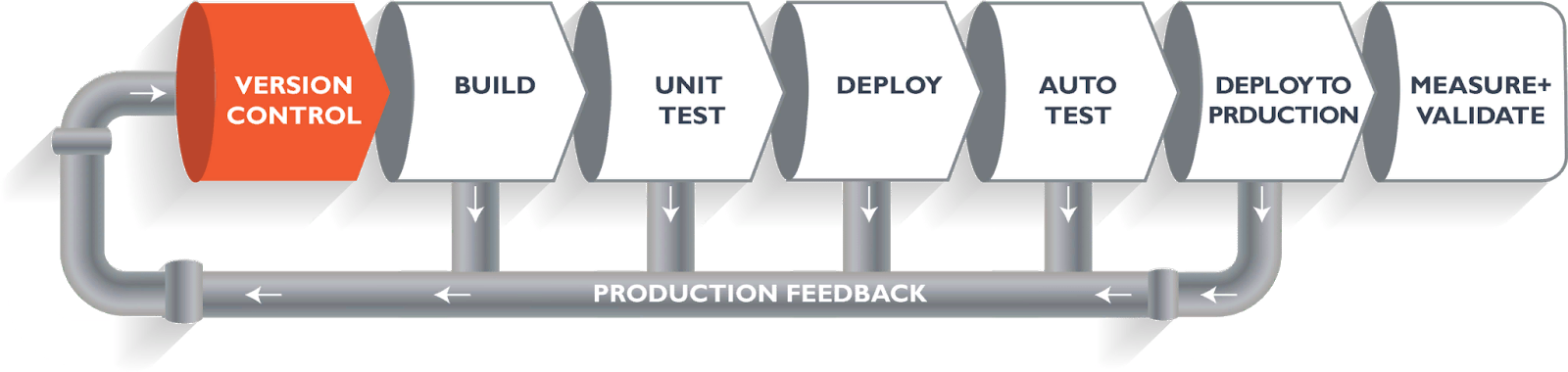
Image Source: www.edureka.co
Steps Involved in DevOps Pipeline Implementation
In case you are thinking about creating DevOps or you are in the early stages of implementation, you have to be aware of the fact that many things go into implementing a DevOps pipeline from scratch. If you ask, how exactly to implement DevOps, we say that there is no single answer to this question. Everything depends on various factors like the organization size, the toolsets, the budget, and the business goals expected out of the implementation. In this paragraph, we are discussing some of the general steps that involve any DevOps pipeline implementation.
Chalk out and establish the DevOps strategy
You should clearly define and establish the DevOps strategy before starting your DevOps journey. Besides, up-front planning has significant importance for a successful transition to DevOps. You shouldn't forget that at its core, DevOps is a mindset. It’s about the cultural shift in people and also the other processes and tools. Bringing together the people from various departments and facilities to collaborate and work for reaching the common goal (speeding up the SDLC while providing high software quality) is the best practice at this stage. You should also ensure sufficient provisioning of IT infrastructure through infrastructure as code (IaC).
Keep Agile principles
Keeping agile principles together with DevOps methodologies can become a great move. In spite these software development methodologies are different, they generally supplement each other. Thus, the companies can benefit from the agile and DevOps coexistence. Agile with DevOps connection helps to increase bug-free code and minimize average development time. The focus of agile is software delivery in iterations. While utilizing CI/CD for each of those iterations, you are also speeding up time to market.
Do continuous everything
The main moto of DevOps success is “continuous in everything". If you are striving to achieve maturity in your DevOps practice, you should seriously consider implementing at least CI/CD and CT workflows. When it comes to DevOps, continuity plays a crucial role as these processes guarantee that the code quality and deliverable time are maintained across each stage of the pipeline.
There are some other best practices to keep in mind during DevOps implementation. Wherever possible, use open-source tools to ease a smooth integration. Select your DevOps projects wisely. You should also concentrate on the cultural mindset and establishing standardized metrics to metricate your DevOps success.
Need to Implement the Best DevOps Pipeline? Let Us Help!
We hope that we have helped you understand what pipelines in DevOps are and with what DevOps pipeline tools they can be implemented and optimized. If you think that your software product also needs integration of DevOps processes, please contact us.
Also read: How Does DevOps as a Service Works?
Our team gathers highly-qualified specialists with in-depth DevOps expertise to guarantee you the use of the best practices and following the latest trends in your project’s DevOps.